We've cooked up a bunch of improvements designed to reduce friction and make the.




Lorem ipsum dolor sit amet, consectetur adipiscing elit, sed do eiusmod tempor incididunt ut labore et dolore magna aliqua. Ut enim ad minim veniam, quis nostrud exercitation ullamco laboris nisi ut aliquip ex ea commodo consequat. Duis aute irure dolor in reprehenderit in voluptate velit esse cillum dolore eu fugiat nulla pariatur.
Block quote
Ordered list
Unordered list
Bold text
Emphasis
Superscript
Subscript
With new packages like Mochi and Hunyuan Video now out, there have been some other video packages that have come out that have also slipped under the radar that definitely deserve some more love. LTXVideo by Lightricks appears to be slept on despite coming out with an out of the box, state of the art length of 251 frames for its video generation, along with text, image, and video prompting methods through some easy to install and use ComfyUI workflows. Let's look at how to get this set up in a pod.
Although an A100 or H100 is still recommended for maximum video length and quality, the package is optimized for speed and usability and can comfortably run on lower GPU specs, with a 48GB model like the A40 more than capable of utilizing the best the package has to offer. Let's go through setting up the package in your ComfyUI pod.
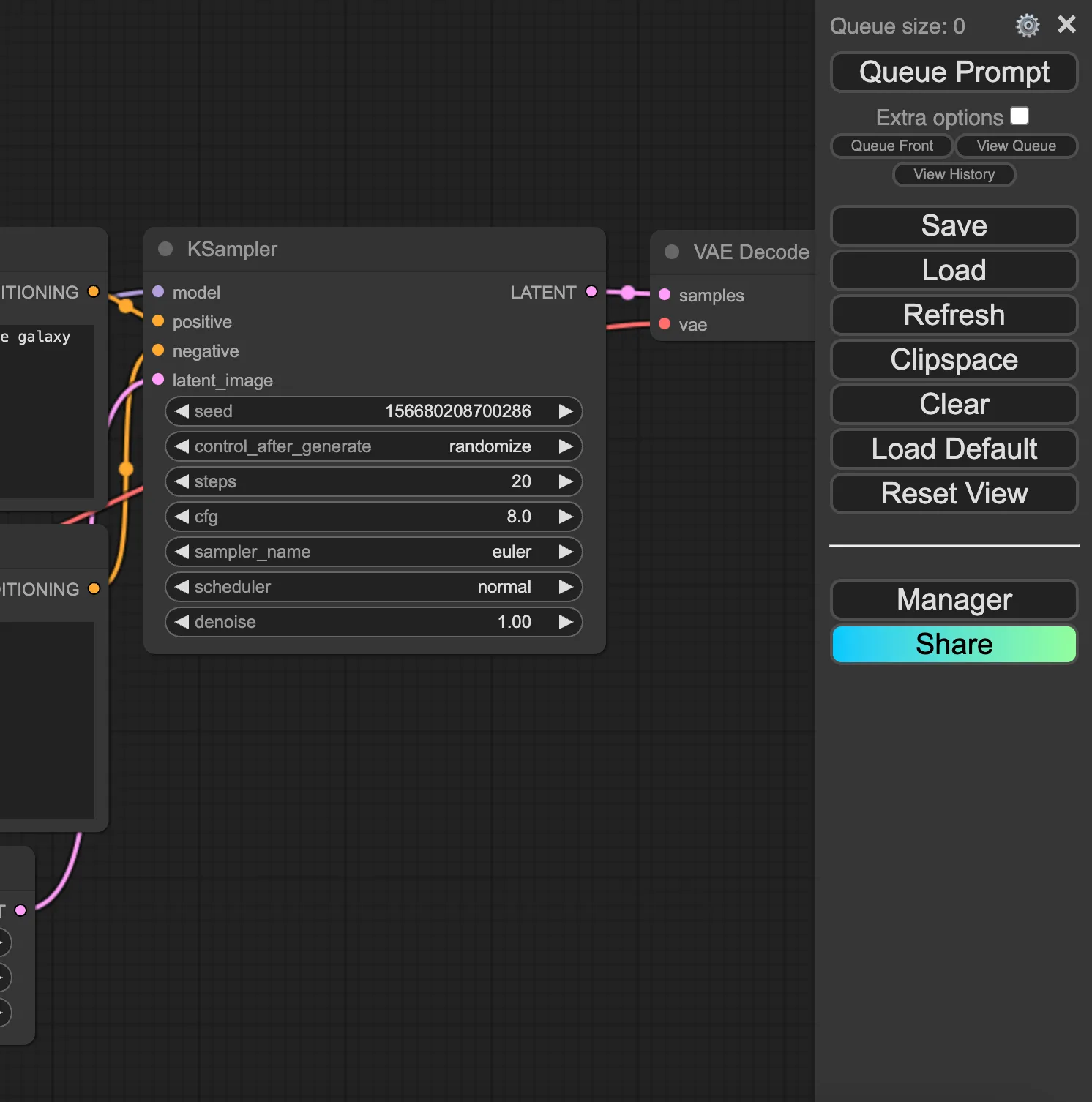
You can update under the Update ComfyUI option on the menu and hit Restart, and then refresh your browser.
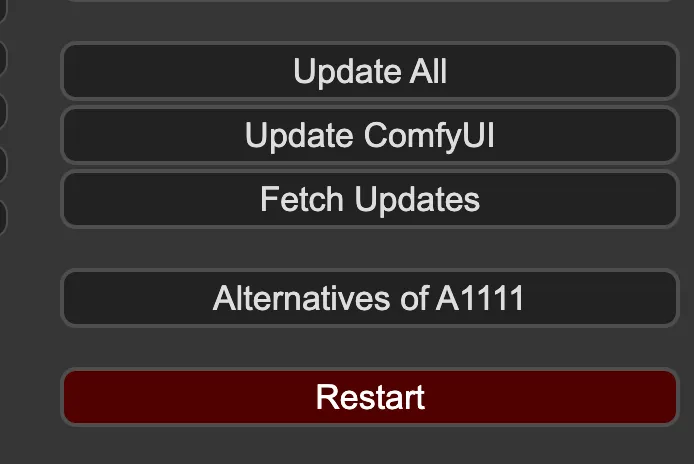
This will get you onto the latest version.
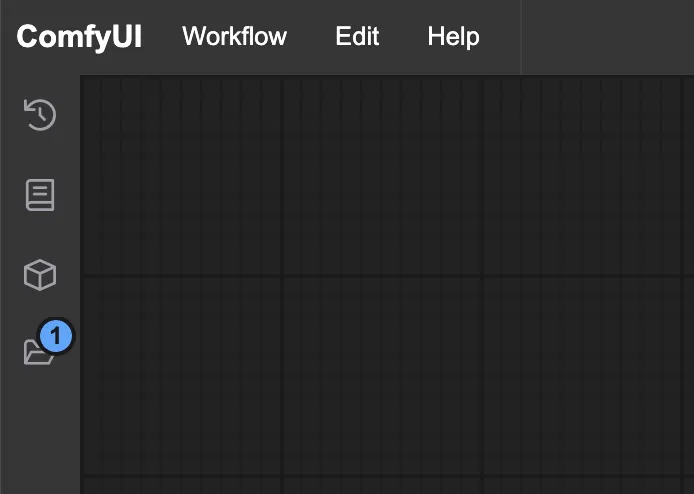
Go to the ComfyUI Manager and install both LTX node groups, and restart again.
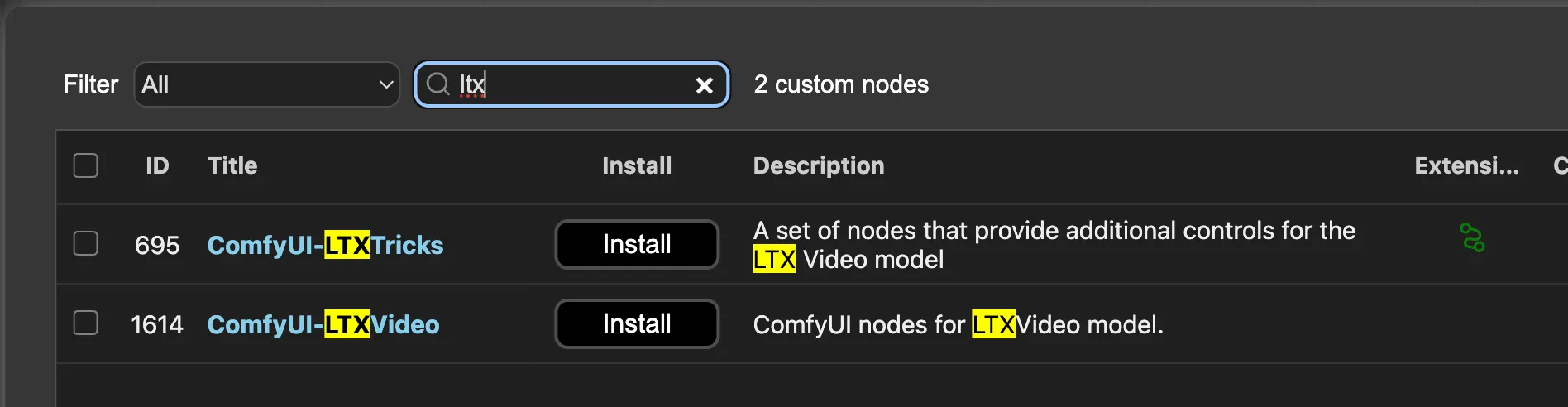
Do the same for VideoHelperSuite.
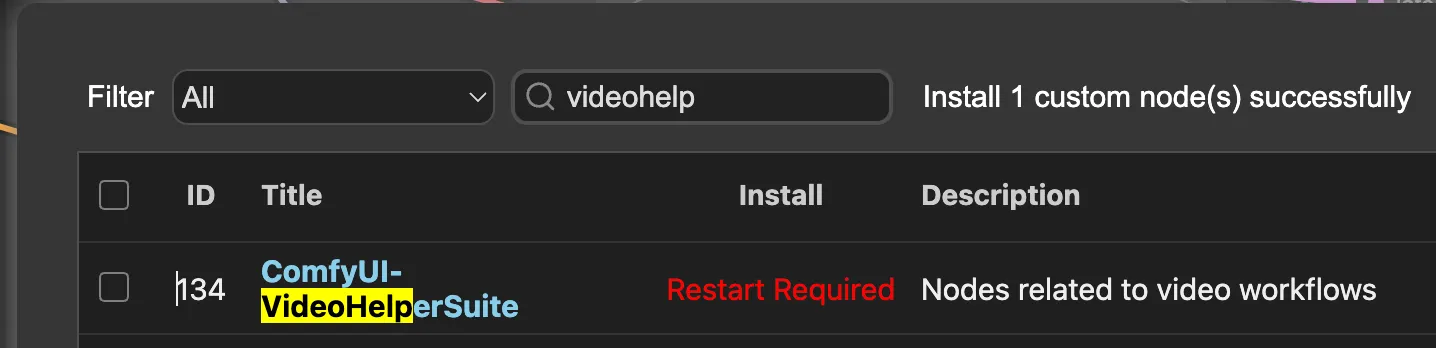
Clone the repo per the instructions. On Runpod, this can be accomplished by:
This will download the file through wget (just one file, so it's easier this way.)
You're now ready to start creating videos. LTX has two big advantages over other open source video processes at the moment:
You can download all three workflows off of the repo, and just drag them into your ComfyUI window.
Start Creating Video on Runpod
While all of the latest crop of open source video packages are able to create state of the art video from just text, LTX is the first capable of generating video in real time or close to it along with a multitude of prompting methods that come ready to use in ComfyUI. We're looking forward to what you create - feel free to show us your renditions on our Discord!



LTXVideo by Lightricks is a high-performance open-source video generation package supporting text, image, and video prompting. This guide walks you through installing it in a ComfyUI pod on Runpod, including repo setup, required models, and workflow usage.

With new packages like Mochi and Hunyuan Video now out, there have been some other video packages that have come out that have also slipped under the radar that definitely deserve some more love. LTXVideo by Lightricks appears to be slept on despite coming out with an out of the box, state of the art length of 251 frames for its video generation, along with text, image, and video prompting methods through some easy to install and use ComfyUI workflows. Let's look at how to get this set up in a pod.
Although an A100 or H100 is still recommended for maximum video length and quality, the package is optimized for speed and usability and can comfortably run on lower GPU specs, with a 48GB model like the A40 more than capable of utilizing the best the package has to offer. Let's go through setting up the package in your ComfyUI pod.
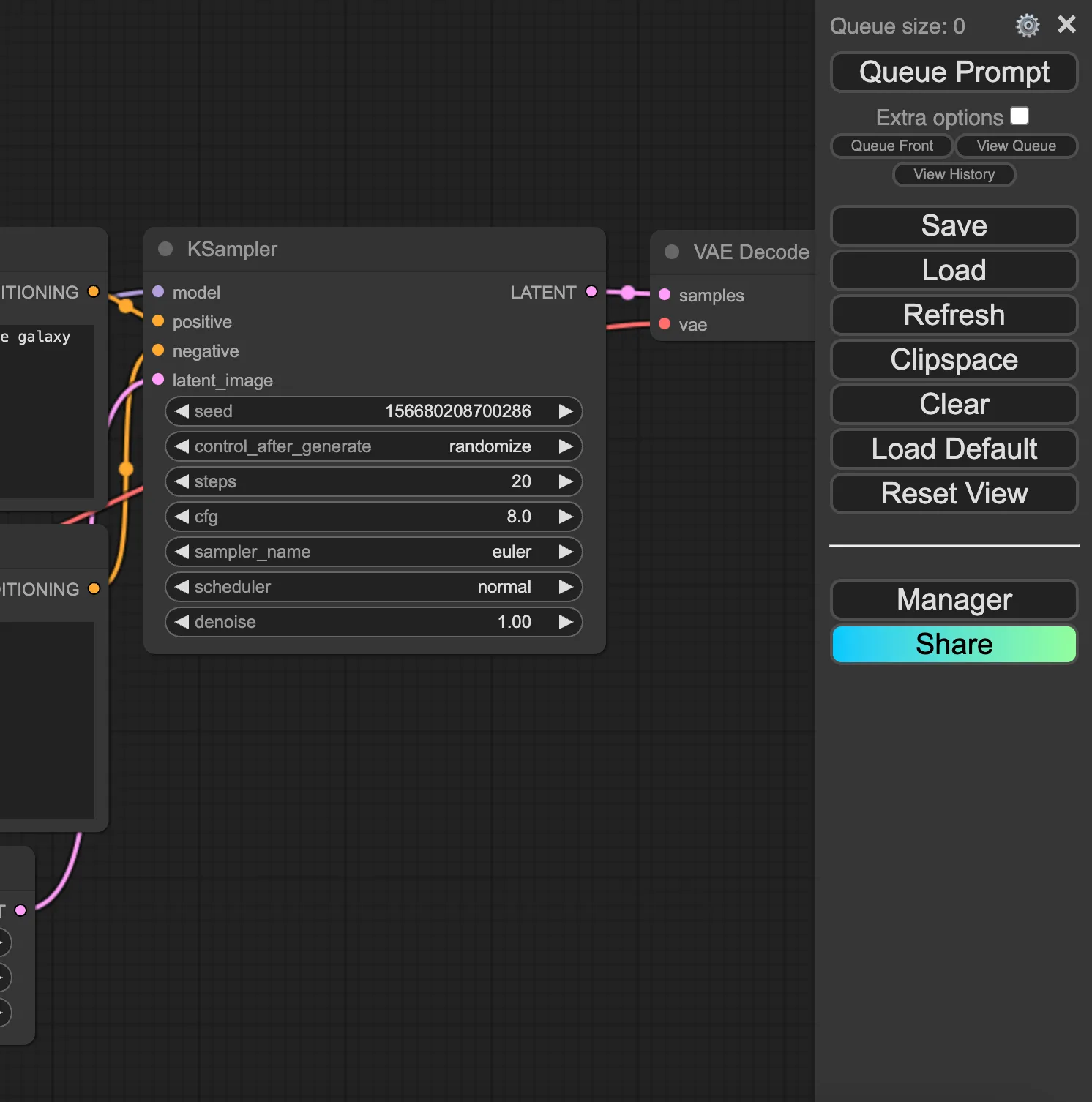
You can update under the Update ComfyUI option on the menu and hit Restart, and then refresh your browser.
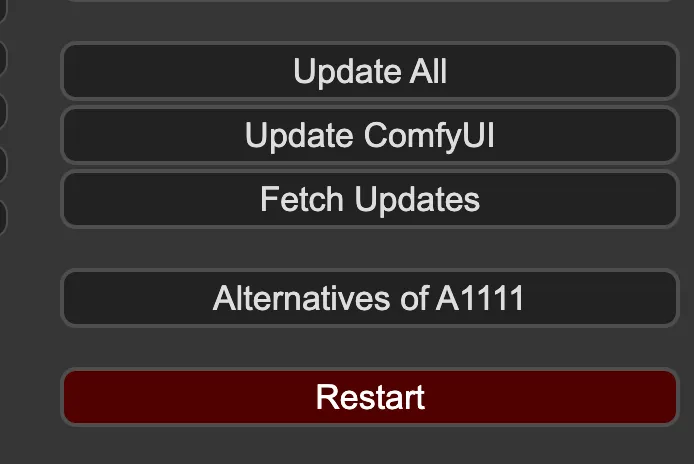
This will get you onto the latest version.
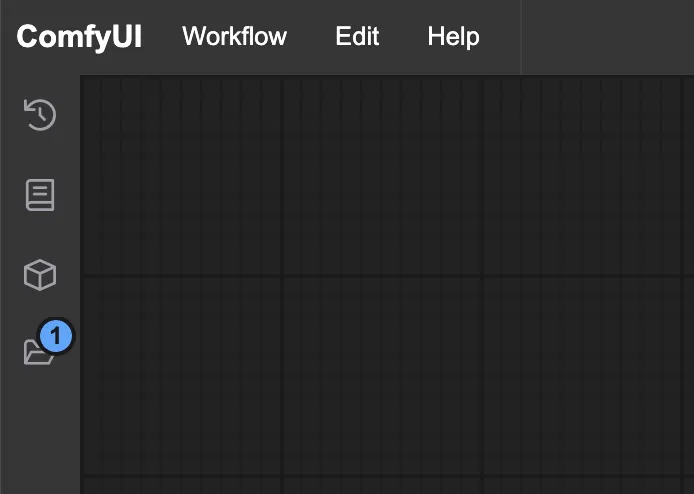
Go to the ComfyUI Manager and install both LTX node groups, and restart again.
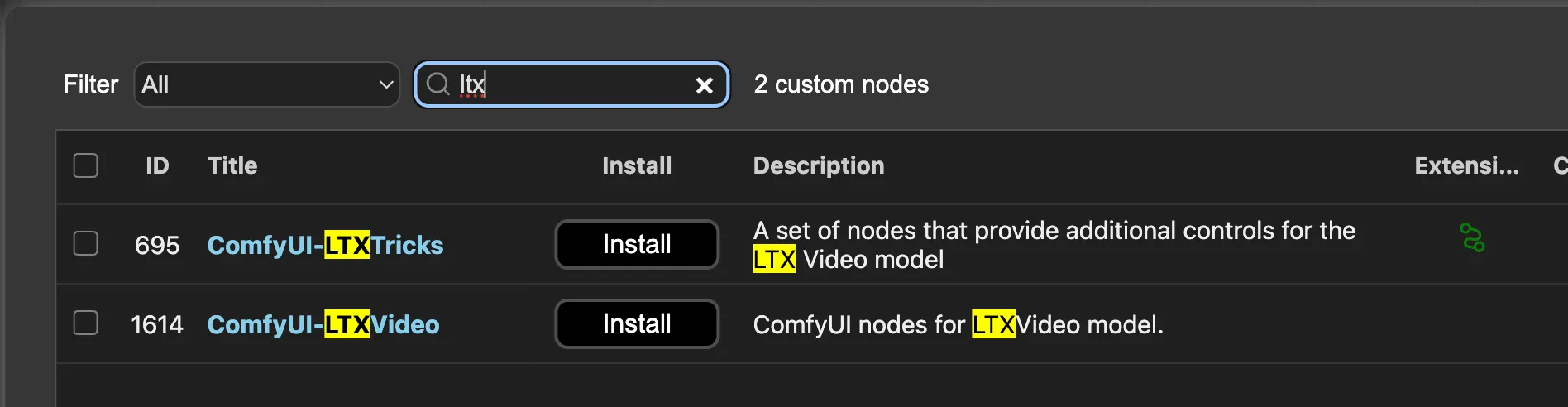
Do the same for VideoHelperSuite.
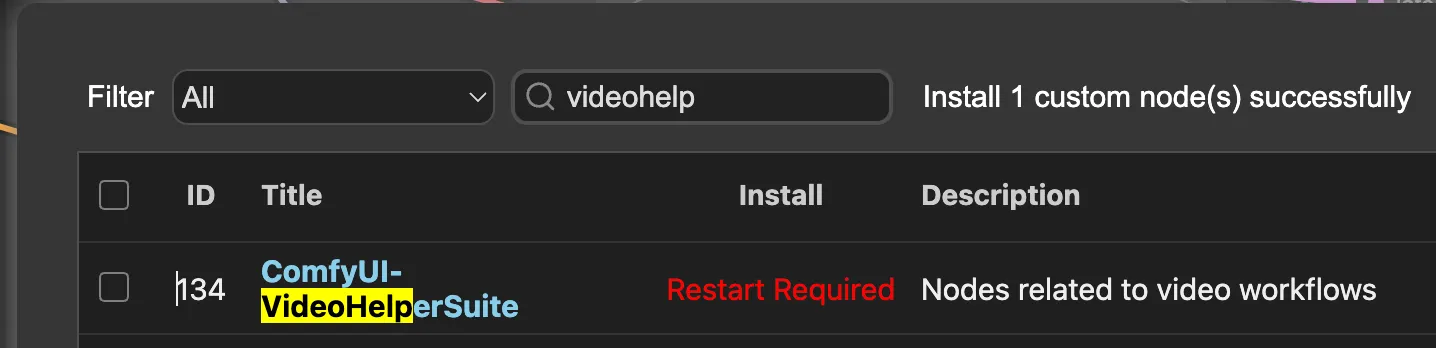
Clone the repo per the instructions. On Runpod, this can be accomplished by:
This will download the file through wget (just one file, so it's easier this way.)
You're now ready to start creating videos. LTX has two big advantages over other open source video processes at the moment:
You can download all three workflows off of the repo, and just drag them into your ComfyUI window.
Start Creating Video on Runpod
While all of the latest crop of open source video packages are able to create state of the art video from just text, LTX is the first capable of generating video in real time or close to it along with a multitude of prompting methods that come ready to use in ComfyUI. We're looking forward to what you create - feel free to show us your renditions on our Discord!
The most cost-effective platform for building, training, and scaling machine learning models—ready when you are.
