We've cooked up a bunch of improvements designed to reduce friction and make the.




Lorem ipsum dolor sit amet, consectetur adipiscing elit, sed do eiusmod tempor incididunt ut labore et dolore magna aliqua. Ut enim ad minim veniam, quis nostrud exercitation ullamco laboris nisi ut aliquip ex ea commodo consequat. Duis aute irure dolor in reprehenderit in voluptate velit esse cillum dolore eu fugiat nulla pariatur.
Block quote
Ordered list
Unordered list
Bold text
Emphasis
Superscript
Subscript
Model fine-tuning is the process of adapting a pre-trained machine learning model to perform better on a specific task or dataset. This technique allows for improved performance and efficiency compared to training a model from scratch, as it leverages the knowledge already learned by the model.
Fine-tuning is ideal when you have limited data but want to enhance model performance. It is beneficial when the task differs significantly from the original training task of the model.
Fine-tuning is a subset of transfer learning, using knowledge an existing model already has as the starting point for learning new tasks. It’s easier and cheaper to hone an existing model’s capabilities rather than train a new model from scratch. For example, you can fine-tune an existing Large Language Model (LLM) to adjust its tone when responding to inquiries, or give it knowledge specific to your domain or business.
In this blog post you’ll learn how to:
You can fine-tune a model on Runpod using Axolotl, an open-source tool for fine-tuning AI models. Let’s deploy a pod that will fine-tune a model based on a dataset, and then run that model so we can test how it has changed.




Now that we have a pod that has Axolotl up and running, let’s access the pod from a terminal on our local machine and see the files and directories in our workspace.
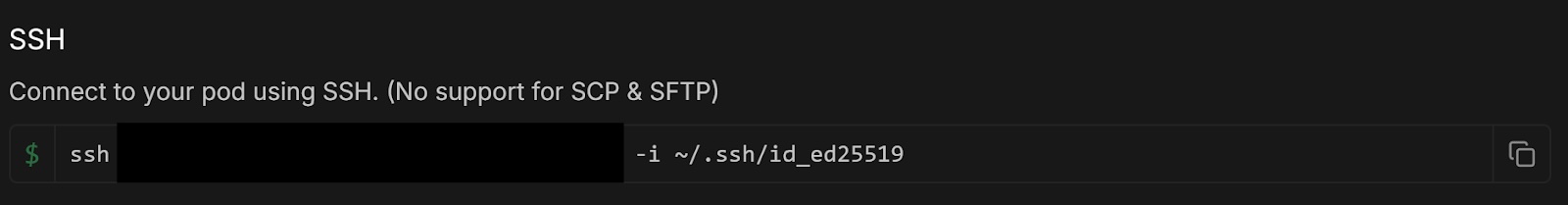
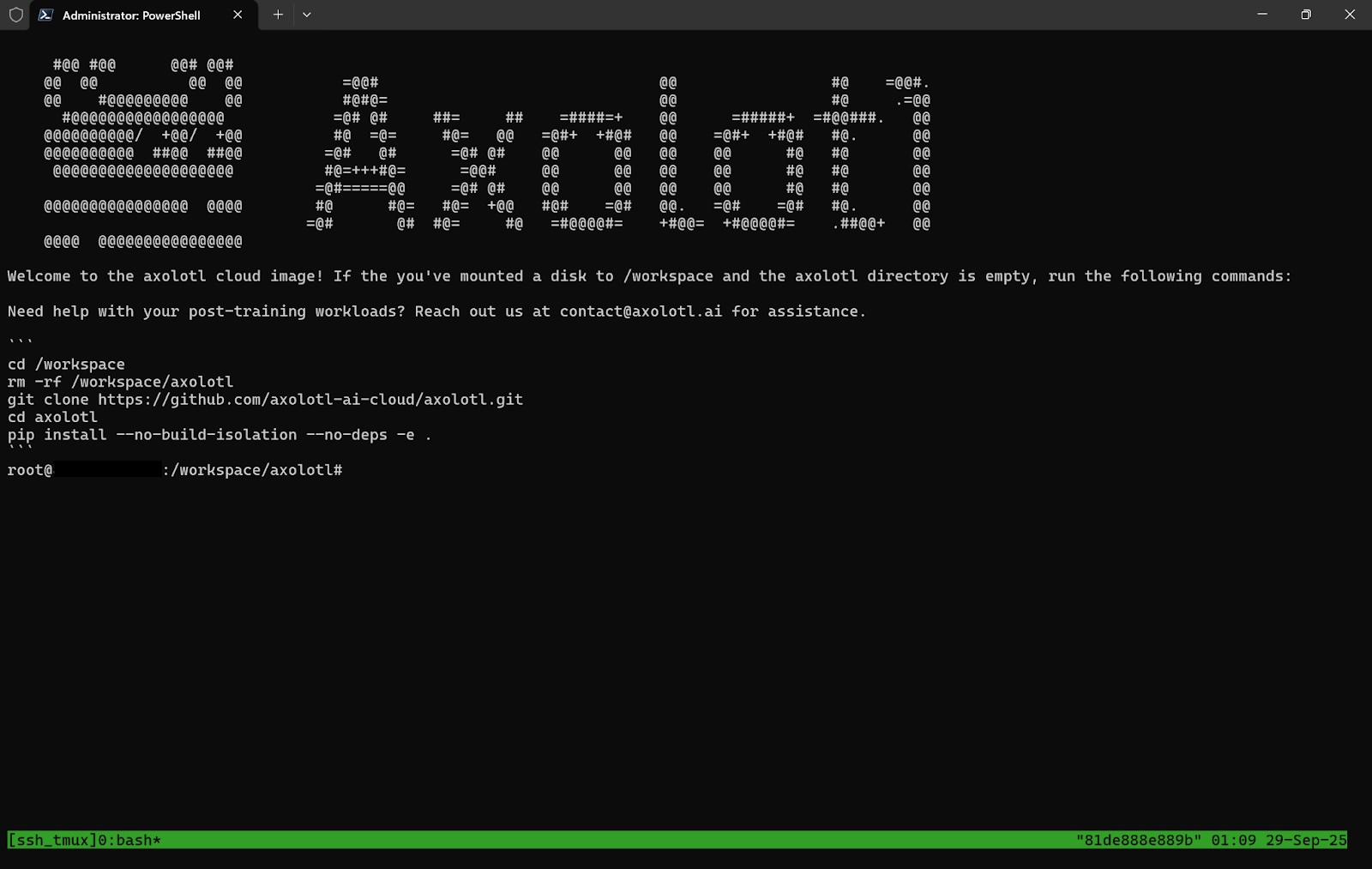
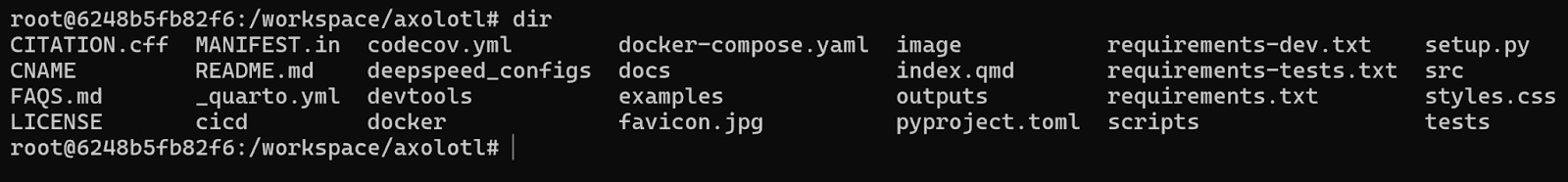

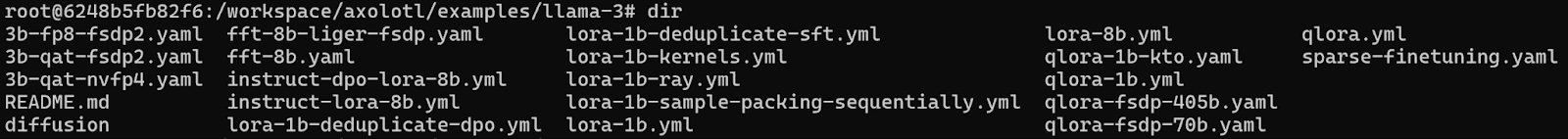
nano lora-1b.yml

The model we will fine-tune is NousResearch/Llama-3.2-1B, a Llama 3.2 text model with one billion parameters that even lower-end hardware can run.
We will train it on the teknium/GPT4-LLM-Cleaned dataset, a GPT-4 LLM instruction dataset with OpenAI disclaimers and refusals filtered out.
Press Ctrl+X (Cmd+X on Mac) to exit the Nano text editor.
Okay, we familiarized ourselves with the pod’s workspace and chose a configuration file. Now let’s go ahead and fine-tune our model!
cd /workspace/axolotl to navigate back to the starting directory so that our model is saved in the correct place. Now enter the following command:axolotl train examples/llama-3/lora-1b.ymlTraining completed! Saving trained model to ./outputs/lora-out.axolotl inference examples/llama-3/lora-1b.yml
--lora-model-dir="./outputs/lora-out" --gradio
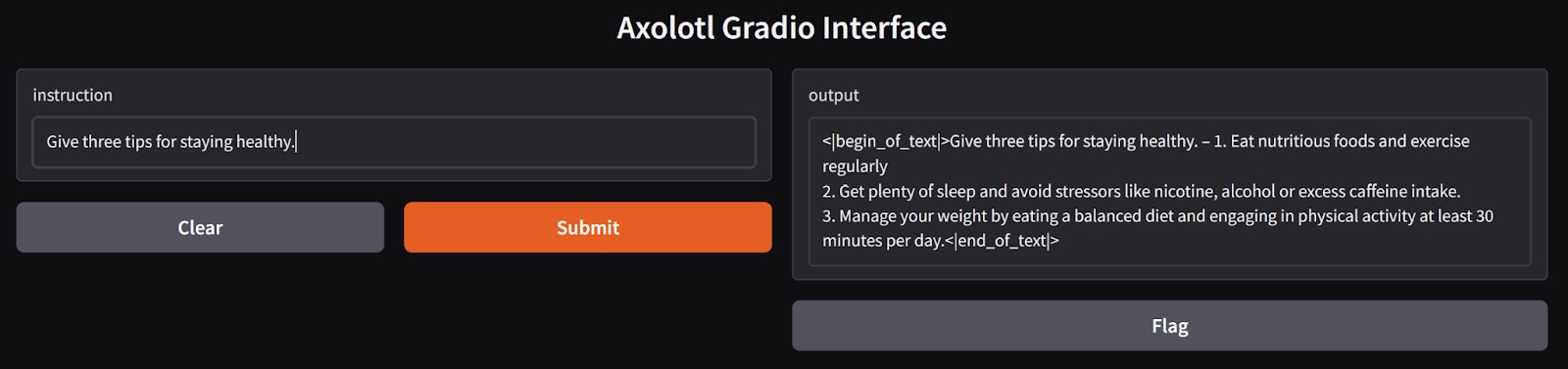
Give three tips for staying healthy.
1. Eat nutritious foods and exercise regularly
2. Get plenty of sleep and avoid stressors like nicotine, alcohol or excess caffeine intake.
3. Manage your weight by eating a balanced diet and engaging in physical activity at least 30 minutes per day.1. Eat a balanced and nutritious diet: Make sure your meals are inclusive of a variety of fruits and vegetables, lean protein, whole grains, and healthy fats. This helps to provide your body with the essential nutrients to function at its best and can help prevent chronic diseases.
2. Engage in regular physical activity: Exercise is crucial for maintaining strong bones, muscles, and cardiovascular health. Aim for at least 150 minutes of moderate aerobic exercise or 75 minutes of vigorous exercise each week.
3. Get enough sleep: Getting enough quality sleep is crucial for physical and mental well-being. It helps to regulate mood, improve cognitive function, and supports healthy growth and immune function. Aim for 7-9 hours of sleep each night.
It’s close, but not quite the same. This is one of the drawbacks of using LoRA - lower precision. But still pretty good!Congratulations, you’ve fine-tuned a model based on a dataset! Runpod and Axolotl enable you to take existing models and adapt them to new contexts, without requiring you to create your own model from scratch. Here are some things you can do to take this further:
Note: When you’re done with your pod, don’t forget to terminate it, otherwise it will keep costing you money!



Learn how to fine-tune Large Language Models (LLMs) using Runpod and Axolotl to deploy GPU pods, train a Llama 3 model with LoRA, and test customized models efficiently without starting from scratch.

Model fine-tuning is the process of adapting a pre-trained machine learning model to perform better on a specific task or dataset. This technique allows for improved performance and efficiency compared to training a model from scratch, as it leverages the knowledge already learned by the model.
Fine-tuning is ideal when you have limited data but want to enhance model performance. It is beneficial when the task differs significantly from the original training task of the model.
Fine-tuning is a subset of transfer learning, using knowledge an existing model already has as the starting point for learning new tasks. It’s easier and cheaper to hone an existing model’s capabilities rather than train a new model from scratch. For example, you can fine-tune an existing Large Language Model (LLM) to adjust its tone when responding to inquiries, or give it knowledge specific to your domain or business.
In this blog post you’ll learn how to:
You can fine-tune a model on Runpod using Axolotl, an open-source tool for fine-tuning AI models. Let’s deploy a pod that will fine-tune a model based on a dataset, and then run that model so we can test how it has changed.




Now that we have a pod that has Axolotl up and running, let’s access the pod from a terminal on our local machine and see the files and directories in our workspace.
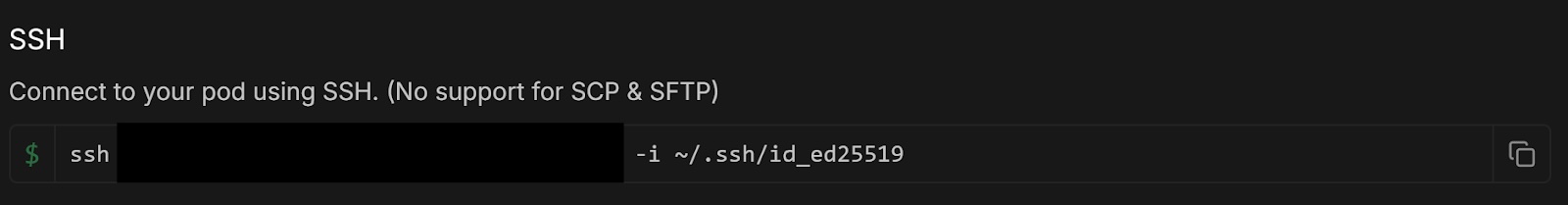
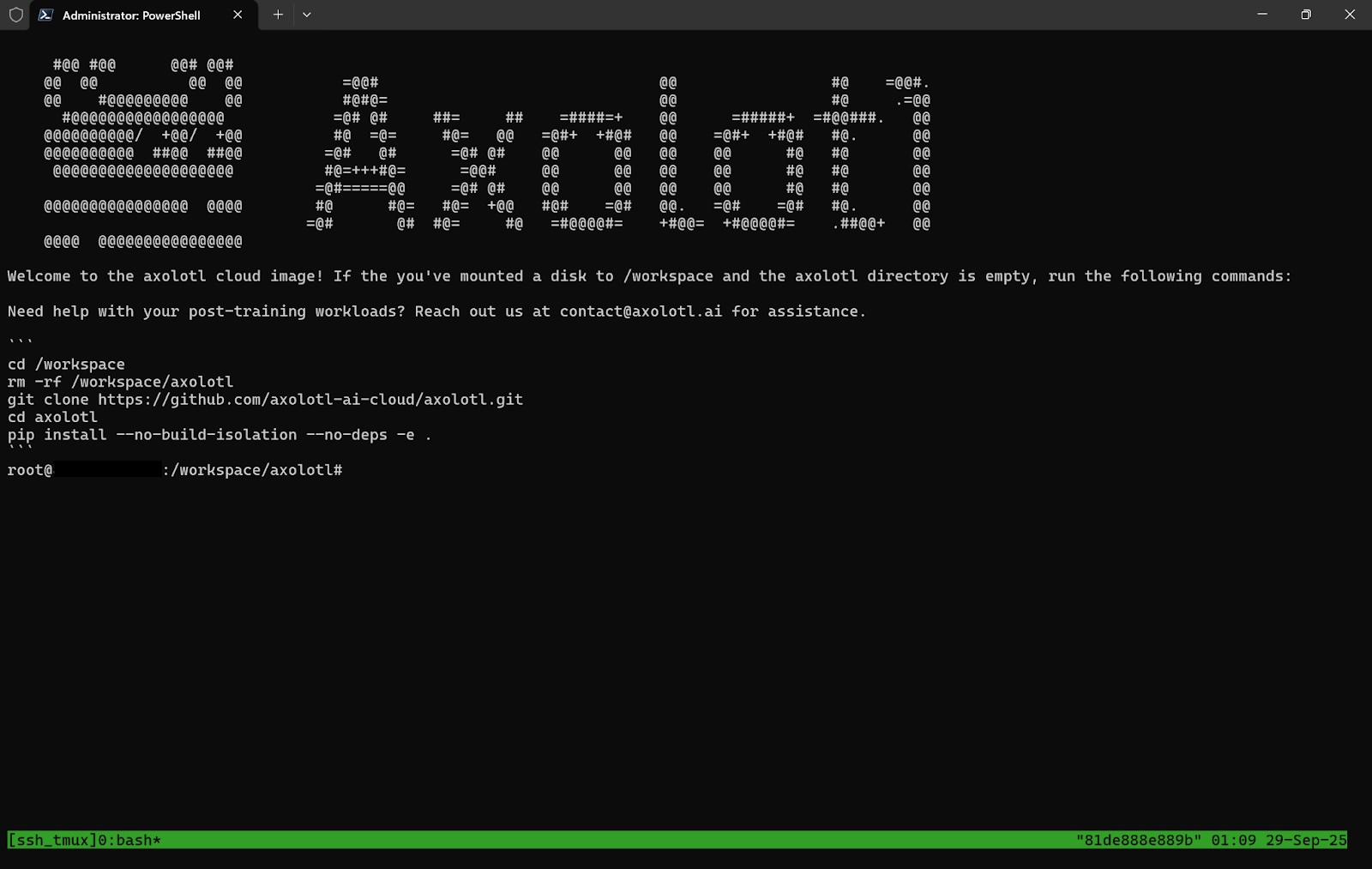
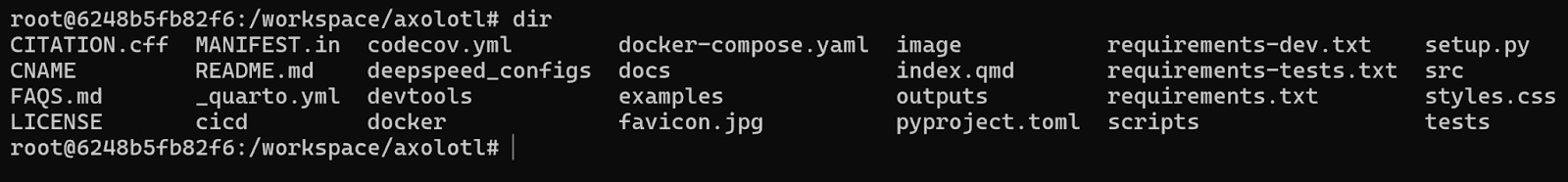

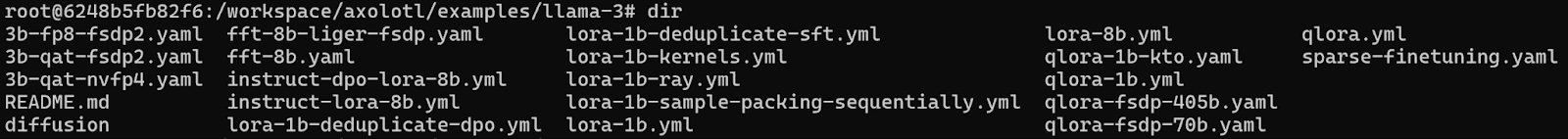
nano lora-1b.yml

The model we will fine-tune is NousResearch/Llama-3.2-1B, a Llama 3.2 text model with one billion parameters that even lower-end hardware can run.
We will train it on the teknium/GPT4-LLM-Cleaned dataset, a GPT-4 LLM instruction dataset with OpenAI disclaimers and refusals filtered out.
Press Ctrl+X (Cmd+X on Mac) to exit the Nano text editor.
Okay, we familiarized ourselves with the pod’s workspace and chose a configuration file. Now let’s go ahead and fine-tune our model!
cd /workspace/axolotl to navigate back to the starting directory so that our model is saved in the correct place. Now enter the following command:axolotl train examples/llama-3/lora-1b.ymlTraining completed! Saving trained model to ./outputs/lora-out.axolotl inference examples/llama-3/lora-1b.yml
--lora-model-dir="./outputs/lora-out" --gradio
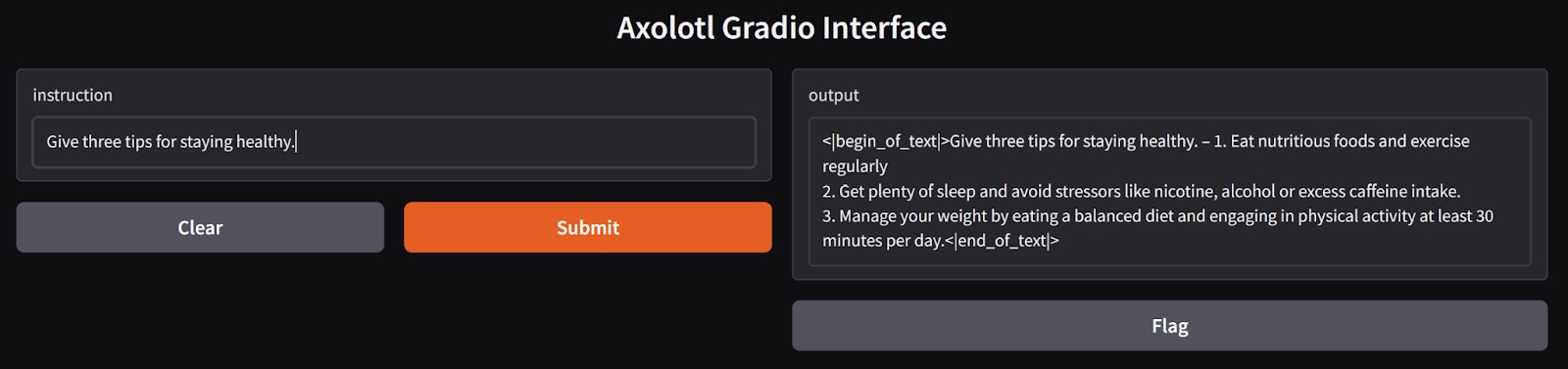
Give three tips for staying healthy.
1. Eat nutritious foods and exercise regularly
2. Get plenty of sleep and avoid stressors like nicotine, alcohol or excess caffeine intake.
3. Manage your weight by eating a balanced diet and engaging in physical activity at least 30 minutes per day.1. Eat a balanced and nutritious diet: Make sure your meals are inclusive of a variety of fruits and vegetables, lean protein, whole grains, and healthy fats. This helps to provide your body with the essential nutrients to function at its best and can help prevent chronic diseases.
2. Engage in regular physical activity: Exercise is crucial for maintaining strong bones, muscles, and cardiovascular health. Aim for at least 150 minutes of moderate aerobic exercise or 75 minutes of vigorous exercise each week.
3. Get enough sleep: Getting enough quality sleep is crucial for physical and mental well-being. It helps to regulate mood, improve cognitive function, and supports healthy growth and immune function. Aim for 7-9 hours of sleep each night.
It’s close, but not quite the same. This is one of the drawbacks of using LoRA - lower precision. But still pretty good!Congratulations, you’ve fine-tuned a model based on a dataset! Runpod and Axolotl enable you to take existing models and adapt them to new contexts, without requiring you to create your own model from scratch. Here are some things you can do to take this further:
Note: When you’re done with your pod, don’t forget to terminate it, otherwise it will keep costing you money!
The most cost-effective platform for building, training, and scaling machine learning models—ready when you are.
