We've cooked up a bunch of improvements designed to reduce friction and make the.




Lorem ipsum dolor sit amet, consectetur adipiscing elit, sed do eiusmod tempor incididunt ut labore et dolore magna aliqua. Ut enim ad minim veniam, quis nostrud exercitation ullamco laboris nisi ut aliquip ex ea commodo consequat. Duis aute irure dolor in reprehenderit in voluptate velit esse cillum dolore eu fugiat nulla pariatur.
Block quote
Ordered list
Unordered list
Bold text
Emphasis
Superscript
Subscript
You could schedule advanced stuff like cuts before, but now you can schedule PROMPTS in Disco Diffusion! That means that you can alter the prompt over the course of your diffusion steps to achieve some really awesome results. Read more to find out how!
DiscoArt, the platform that Runpod's Disco Diffusion is built on, just introduced prompt scheduling today. If you need to learn how to start a pod with the GUI, you can check out this article.
All you need right now to schedule prompts is to switch on the "Enable Advanced Custom Settings" under the "Custom Settings" expander. Then you can paste in your JSON that contains your prompt schedule like so:
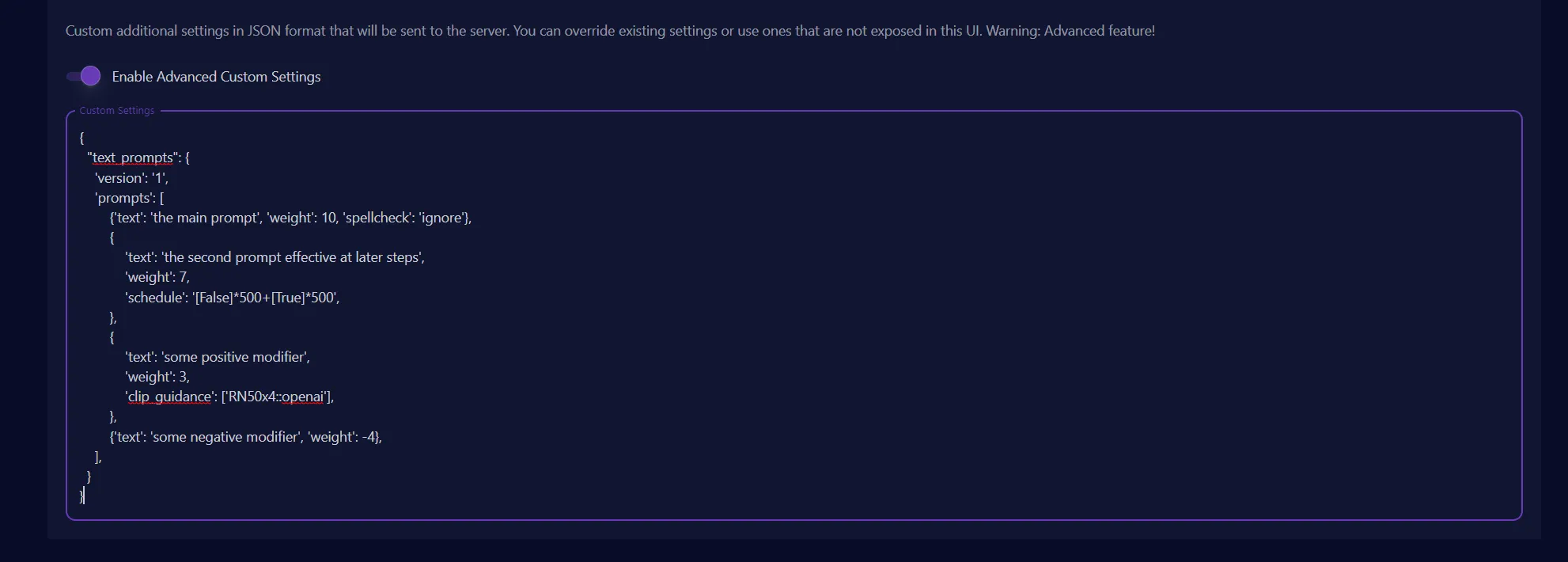
Here's the starting prompt used here as an example if you want to copy and edit it:
Now you can totally do stuff like introduce new prompts half-way through your render. You can even turn clip guidance for each prompt on and off independently. I can't wait to try this out and post some results.
Note that using the advanced overrides will ignore the prompts you put into the normal UI. We will be building an advanced prompt editor soon to make this experience better. <3



This guide introduces prompt scheduling in Disco Diffusion, a technique that lets you shift prompts dynamically throughout an image generation run. Learn how to create multi-stage artistic outputs by evolving your prompts over time—ideal for storytelling or animated transitions.

You could schedule advanced stuff like cuts before, but now you can schedule PROMPTS in Disco Diffusion! That means that you can alter the prompt over the course of your diffusion steps to achieve some really awesome results. Read more to find out how!
DiscoArt, the platform that Runpod's Disco Diffusion is built on, just introduced prompt scheduling today. If you need to learn how to start a pod with the GUI, you can check out this article.
All you need right now to schedule prompts is to switch on the "Enable Advanced Custom Settings" under the "Custom Settings" expander. Then you can paste in your JSON that contains your prompt schedule like so:
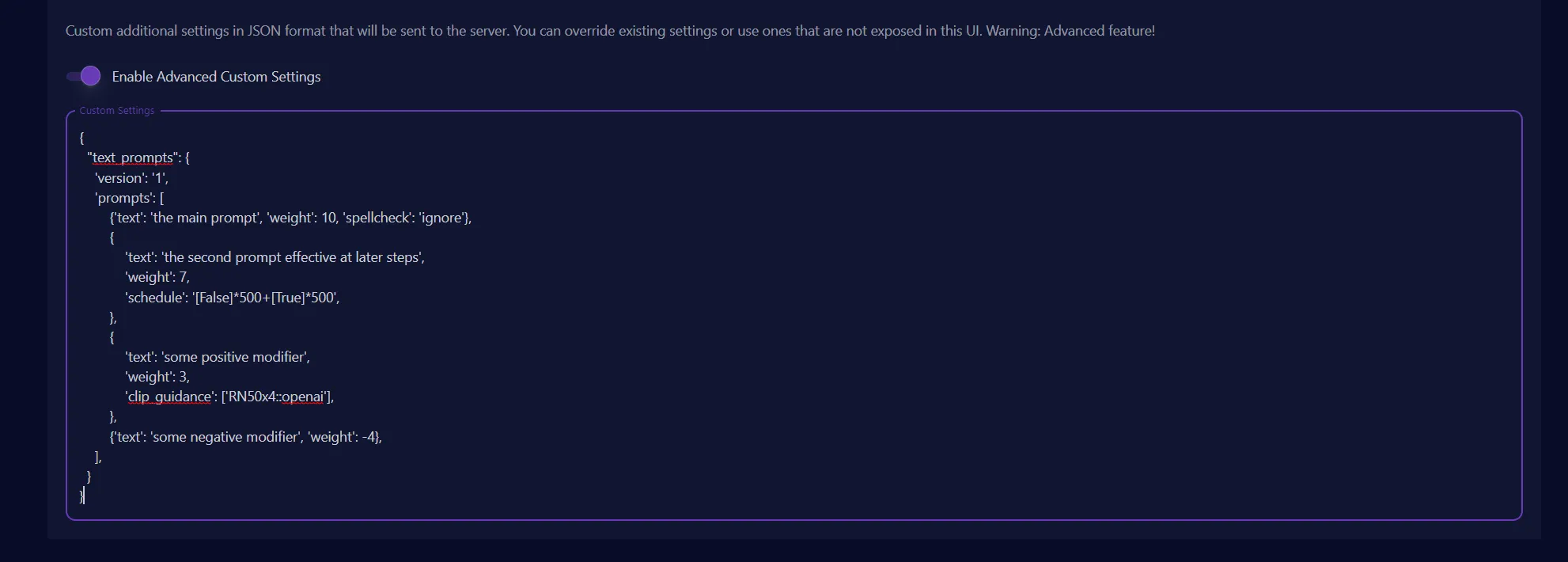
Here's the starting prompt used here as an example if you want to copy and edit it:
Now you can totally do stuff like introduce new prompts half-way through your render. You can even turn clip guidance for each prompt on and off independently. I can't wait to try this out and post some results.
Note that using the advanced overrides will ignore the prompts you put into the normal UI. We will be building an advanced prompt editor soon to make this experience better. <3
The most cost-effective platform for building, training, and scaling machine learning models—ready when you are.
