We've cooked up a bunch of improvements designed to reduce friction and make the.




Lorem ipsum dolor sit amet, consectetur adipiscing elit, sed do eiusmod tempor incididunt ut labore et dolore magna aliqua. Ut enim ad minim veniam, quis nostrud exercitation ullamco laboris nisi ut aliquip ex ea commodo consequat. Duis aute irure dolor in reprehenderit in voluptate velit esse cillum dolore eu fugiat nulla pariatur.
Block quote
Ordered list
Unordered list
Bold text
Emphasis
Superscript
Subscript
Flux is a new and exciting text-to-image AI model developed by Black Forest Labs. This innovative model family has quickly captured the attention of generative AI enthusiasts and digital artists alike, thanks to its remarkable ability to generate high-quality images from simple text prompts. The Flux 1family consists of three distinct AI models, each with its own strengths:
Overall, Flux is a powerful AI image generator tool for anyone looking to push the boundaries of AI-driven creativity. Whether you're a digital artist, a content creator, or simply someone who loves exploring new technologies, Flux offers endless possibilities for innovation and artistic expression. The potential of Flux in AI image generation makes it a standout in the field.

Flux 1 sets itself apart from other AI image generator and text-to-image models with its unique combination of speed, quality, and flexibility. Here’s what makes it shine:
In this blog, we'll show you how you can get started with the Flux 1 Schnell model and test out the AI image generator's visual quality with a sample text prompt:
Prerequisites
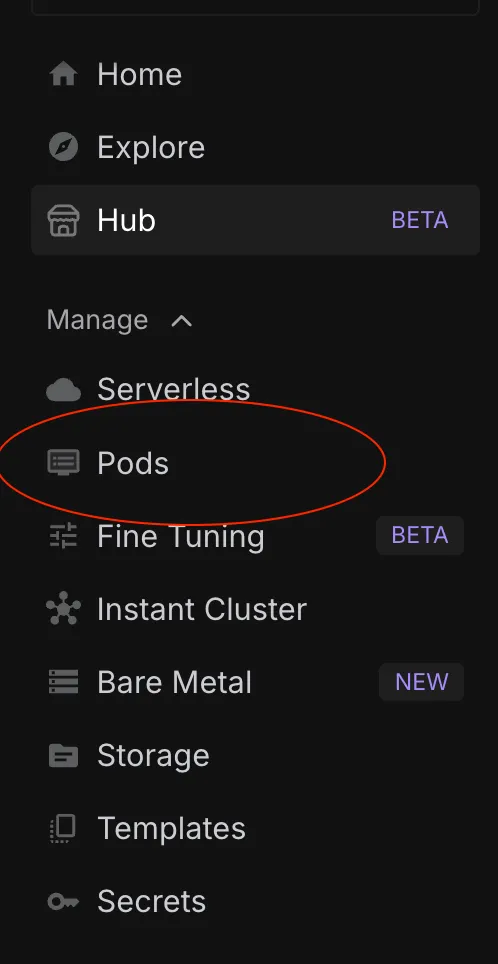

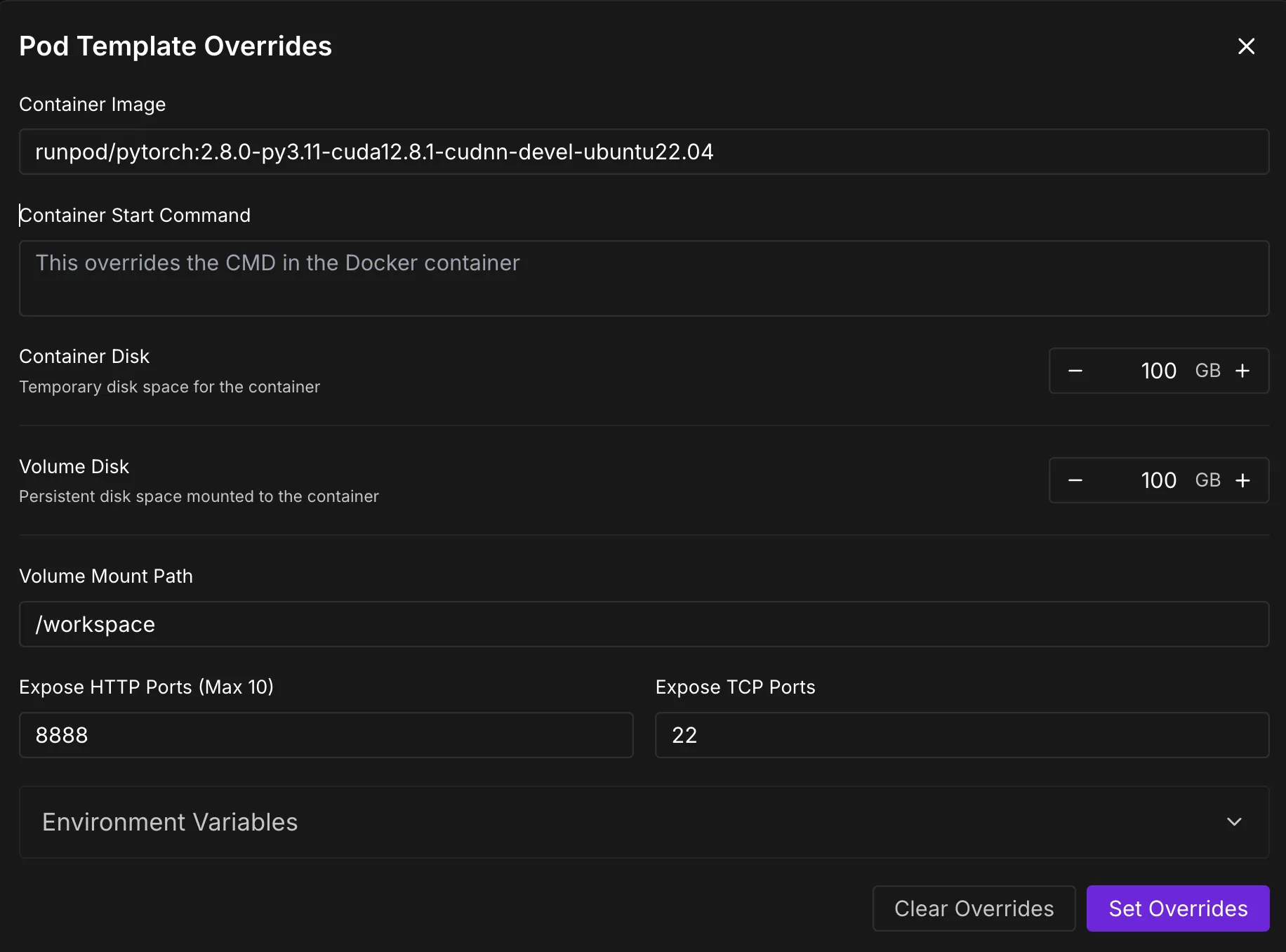
4. Connect to Your Pod: Once deployed, navigate to the "Pods" section, locate your pod, and click "Connect."
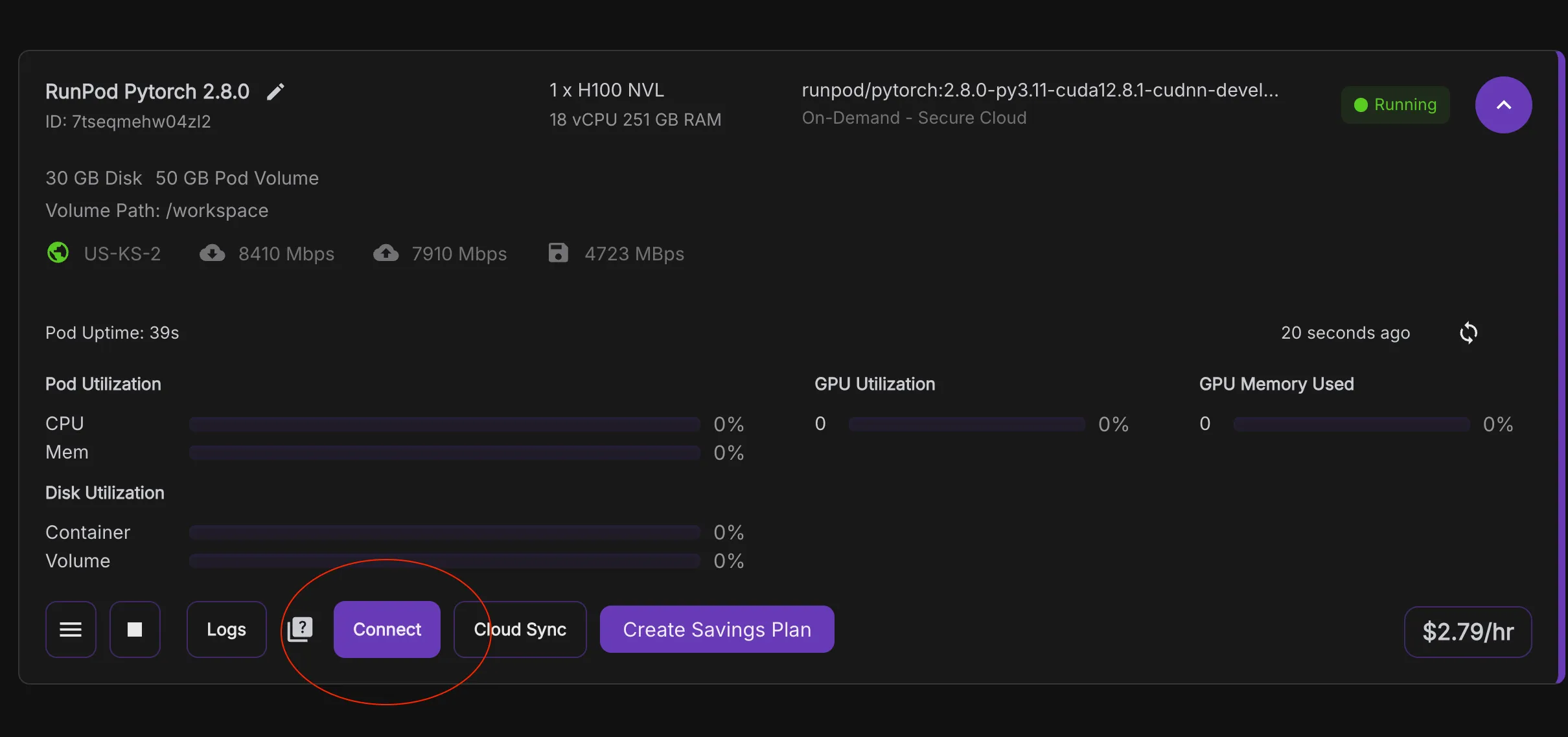
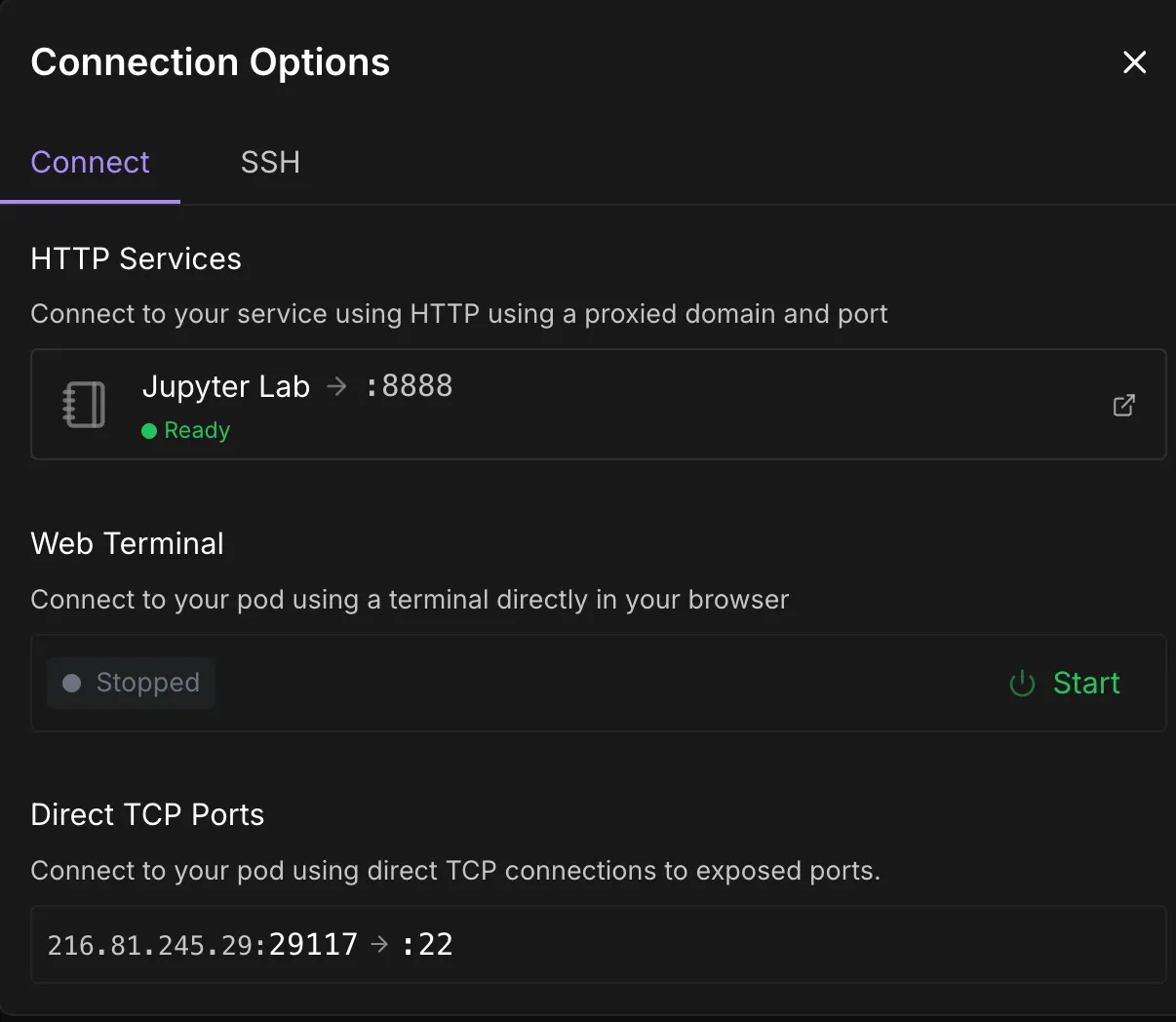
Once you've connected to your jupyter notebook, follow these steps to run Flux 1. If you click on "Connect to Jupyter Lab [Port 8888]" and see an error message, wait a few minutes and try again.
Check out the visual quality of your image below.

By following these troubleshooting tips, you can resolve common issues while trying to access Flux to generate images on Runpod. If problems persist, consult the documentation or seek support from the community.
Dependency Conflicts:
requirements.txt are compatible with each other. Consider updating to the latest versions if you encounter any issues.To create and activate a virtual environment using venv:
Library Installation Issues:
If you face issues with pip installations, update pip to the latest version and then retry installing the required packages:
2. Missing Dependencies:
requirements.txt are correctly installed. Sometimes, packages might fail to install due to network issues or other temporary problems.If you face issues with pip installations, update pip to the latest version and then retry installing the required packages:
Model and Code Issues:
Comment below with any problems you may be facing for support – We're here to help you every step of the way!
Black Forest Labs' Flux represents a transformative leap in AI image generators, offering a powerful tool for artists, developers, and creators alike. Flux opens up new possibilities for real-time content creation, high-definition and stunning visuals, and output diversity, enabling users to easily create high-quality images. Whether you're using the open-source Flux Schnell for personal use in local development or integrating Flux Pro through APIs for commercial applications, this innovative model family offers unparalleled flexibility and quality in AI image generation.
As Black Forest Labs continues to push the boundaries of AI technology, Flux stands as a testament to the potential of open-source AI-driven creativity, paving the way for future innovations in the field of AI image generators. While many existing models like Stable Diffusion are meant for non-commercial use, Flex Schnell can be used for commercial purposes with its Apache license. If you're ready to explore the capabilities of Flux, head over to Runpod and unleash the full potential of this cutting-edge model in your own projects!



This guide walks you through deploying the Flux image generator on a GPU using Runpod. Learn how to clone the repo, configure your environment, and start generating high-quality AI images in just a few minutes.

Flux is a new and exciting text-to-image AI model developed by Black Forest Labs. This innovative model family has quickly captured the attention of generative AI enthusiasts and digital artists alike, thanks to its remarkable ability to generate high-quality images from simple text prompts. The Flux 1family consists of three distinct AI models, each with its own strengths:
Overall, Flux is a powerful AI image generator tool for anyone looking to push the boundaries of AI-driven creativity. Whether you're a digital artist, a content creator, or simply someone who loves exploring new technologies, Flux offers endless possibilities for innovation and artistic expression. The potential of Flux in AI image generation makes it a standout in the field.

Flux 1 sets itself apart from other AI image generator and text-to-image models with its unique combination of speed, quality, and flexibility. Here’s what makes it shine:
In this blog, we'll show you how you can get started with the Flux 1 Schnell model and test out the AI image generator's visual quality with a sample text prompt:
Prerequisites
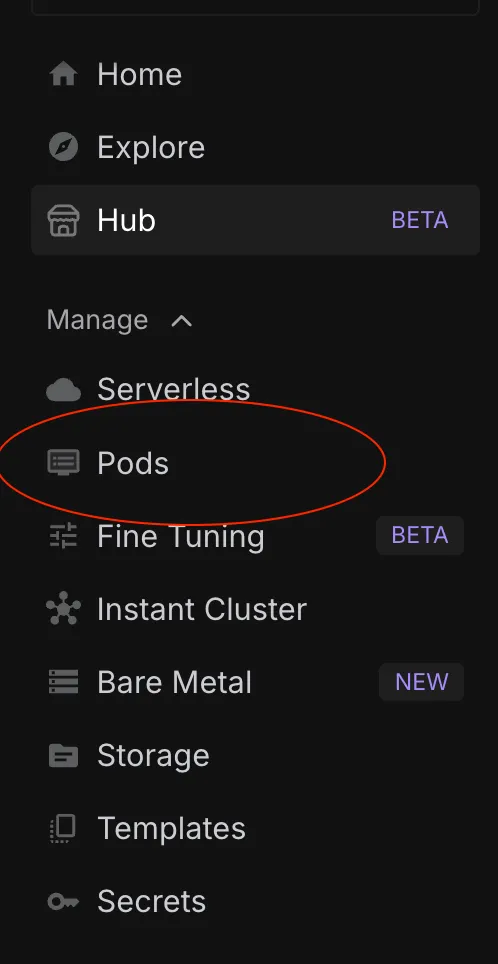

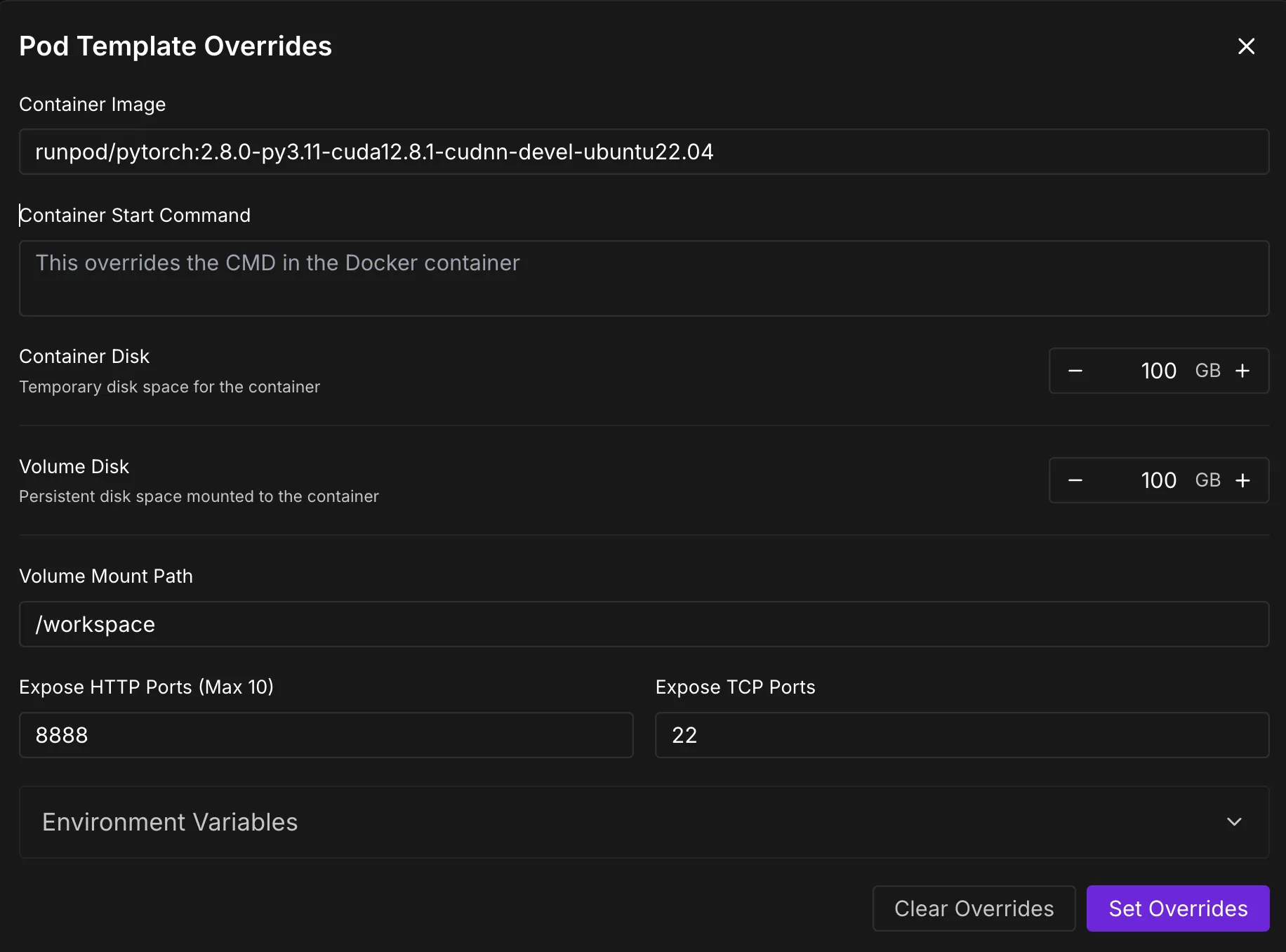
4. Connect to Your Pod: Once deployed, navigate to the "Pods" section, locate your pod, and click "Connect."
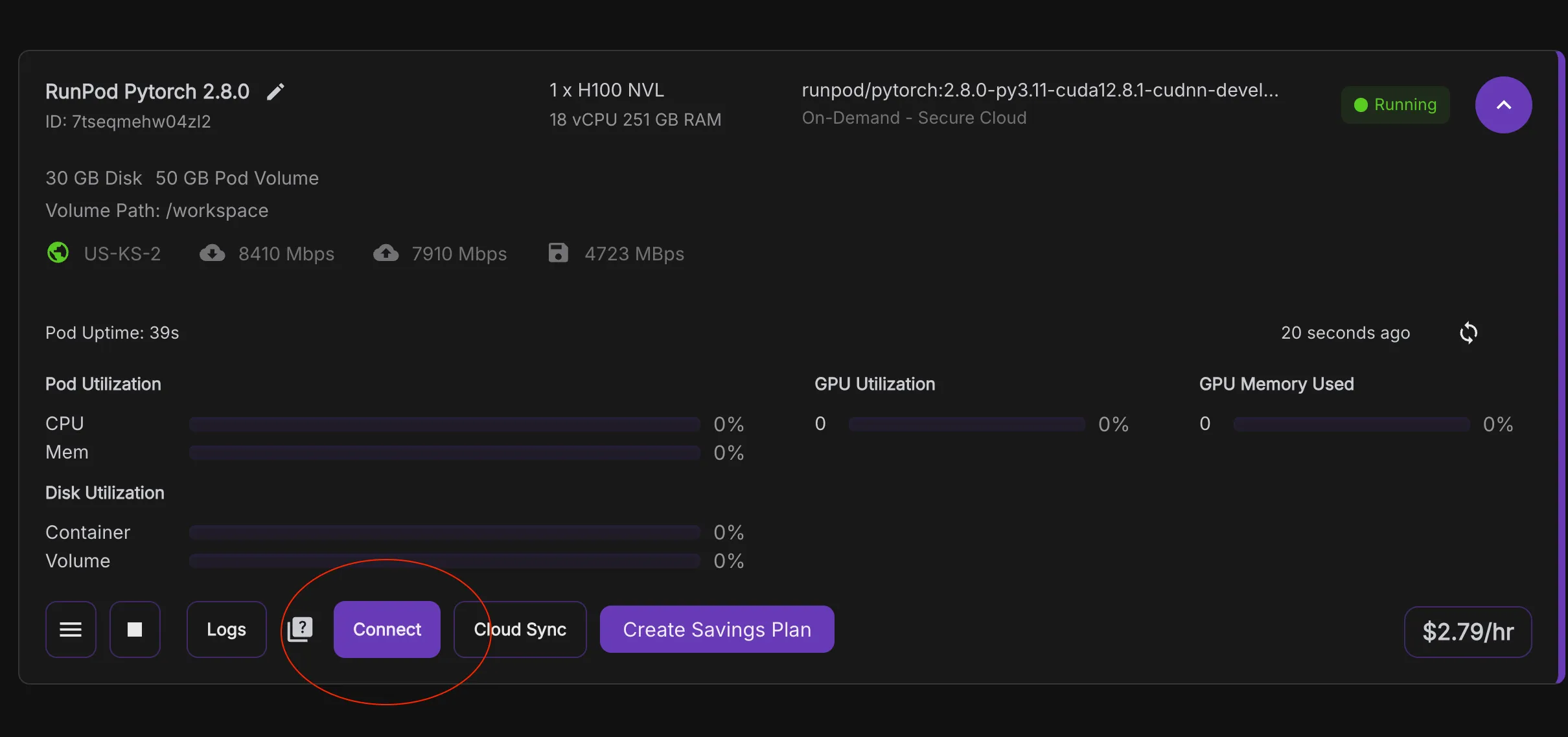
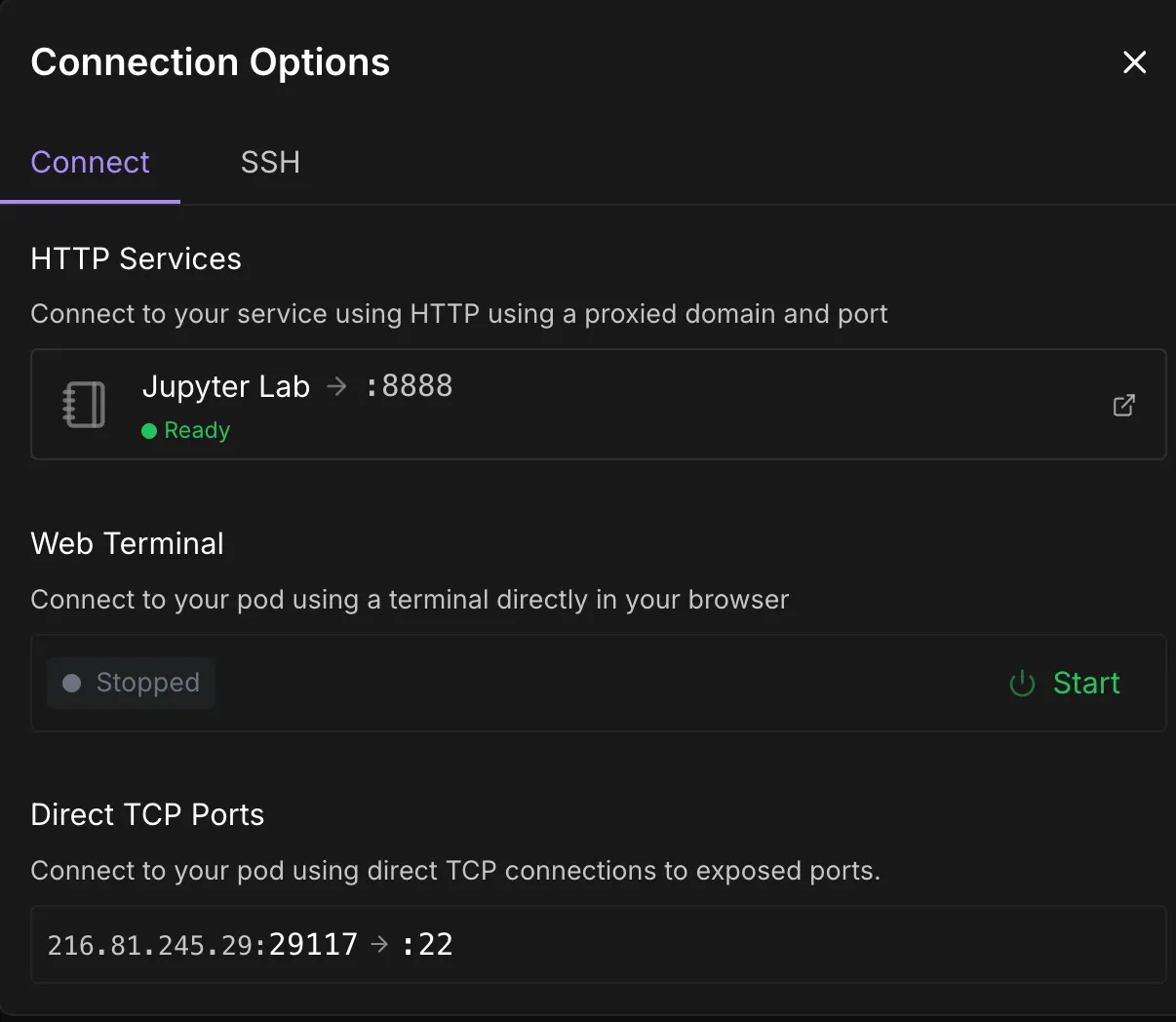
Once you've connected to your jupyter notebook, follow these steps to run Flux 1. If you click on "Connect to Jupyter Lab [Port 8888]" and see an error message, wait a few minutes and try again.
Check out the visual quality of your image below.

By following these troubleshooting tips, you can resolve common issues while trying to access Flux to generate images on Runpod. If problems persist, consult the documentation or seek support from the community.
Dependency Conflicts:
requirements.txt are compatible with each other. Consider updating to the latest versions if you encounter any issues.To create and activate a virtual environment using venv:
Library Installation Issues:
If you face issues with pip installations, update pip to the latest version and then retry installing the required packages:
2. Missing Dependencies:
requirements.txt are correctly installed. Sometimes, packages might fail to install due to network issues or other temporary problems.If you face issues with pip installations, update pip to the latest version and then retry installing the required packages:
Model and Code Issues:
Comment below with any problems you may be facing for support – We're here to help you every step of the way!
Black Forest Labs' Flux represents a transformative leap in AI image generators, offering a powerful tool for artists, developers, and creators alike. Flux opens up new possibilities for real-time content creation, high-definition and stunning visuals, and output diversity, enabling users to easily create high-quality images. Whether you're using the open-source Flux Schnell for personal use in local development or integrating Flux Pro through APIs for commercial applications, this innovative model family offers unparalleled flexibility and quality in AI image generation.
As Black Forest Labs continues to push the boundaries of AI technology, Flux stands as a testament to the potential of open-source AI-driven creativity, paving the way for future innovations in the field of AI image generators. While many existing models like Stable Diffusion are meant for non-commercial use, Flex Schnell can be used for commercial purposes with its Apache license. If you're ready to explore the capabilities of Flux, head over to Runpod and unleash the full potential of this cutting-edge model in your own projects!
The most cost-effective platform for building, training, and scaling machine learning models—ready when you are.
