We've cooked up a bunch of improvements designed to reduce friction and make the.




Lorem ipsum dolor sit amet, consectetur adipiscing elit, sed do eiusmod tempor incididunt ut labore et dolore magna aliqua. Ut enim ad minim veniam, quis nostrud exercitation ullamco laboris nisi ut aliquip ex ea commodo consequat. Duis aute irure dolor in reprehenderit in voluptate velit esse cillum dolore eu fugiat nulla pariatur.
Block quote
Ordered list
Unordered list
Bold text
Emphasis
Superscript
Subscript
Today, we are releasing a brand new look to the Runpod control panel, resulting in saved clicks and faster navigation through the platform. A few key changes will need some attention as you get acclimated. Here's a quick rundown of what has changed!
Secure and Community Cloud are now combined into one heading on the GPU Cloud page rather than having separate tabs on the menu. You can reach this screen by clicking Pods on the left and then clicking New Pod.
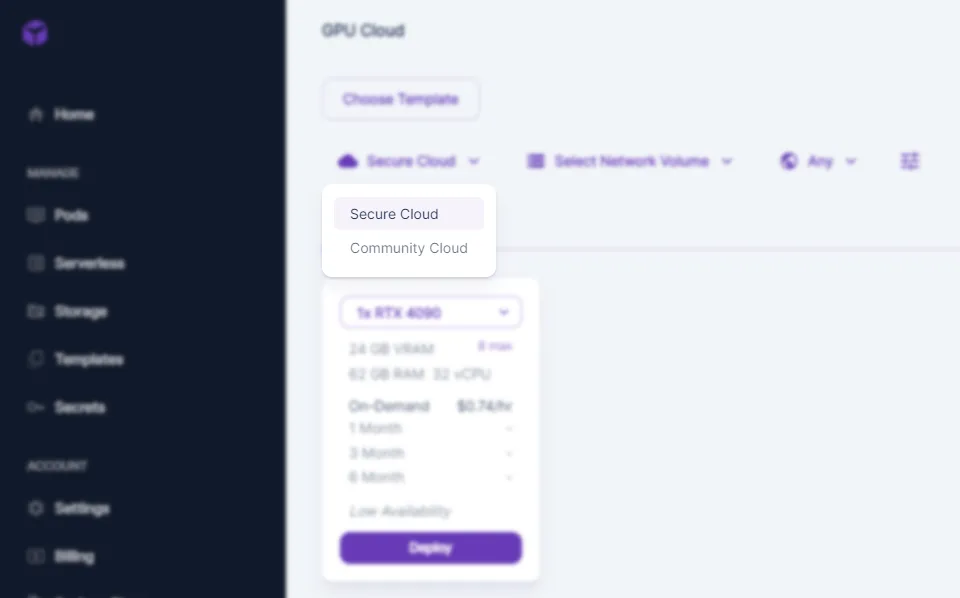
Official Runpod and community pod templates are now discoverable under an explore section.
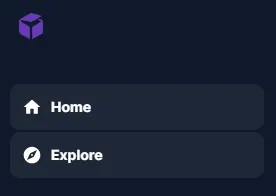
GPU Cloud and Serverless Templates are now on the Templates page, with a dropdown to toggle between the two categories. In addition, the Custom Templates language on the left has been changed to simply Templates.
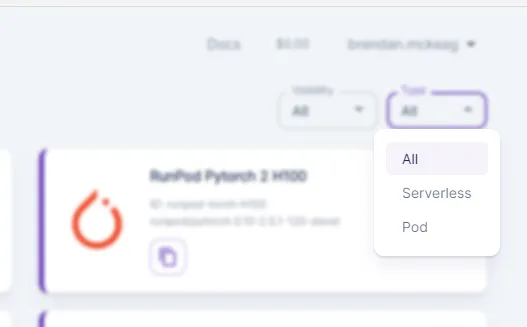
Previously, action buttons (such as "New Template") have not always been in a consistent area in the UI. Now, action buttons have been standardized to show on the top left section of the relevant page. They have also been standardized to have a consistent appearance.
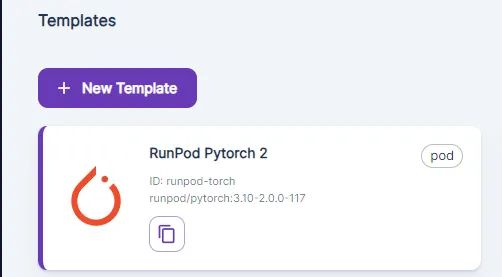
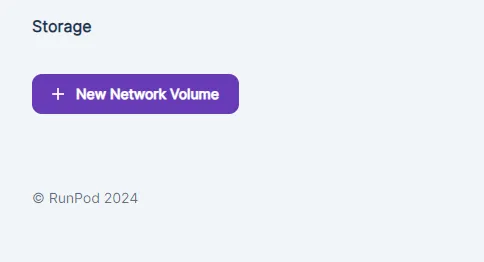
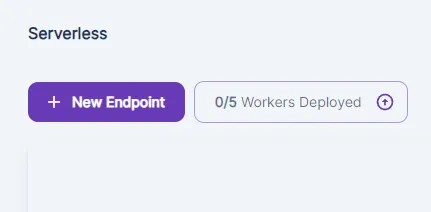
Feel free to contact us via email, Discord, or live support chat - we are here to help!



The Runpod dashboard just got a streamlined upgrade. Here's a quick look at what’s moved, what’s merged, and how new UI changes will make managing your pods and templates easier.

Today, we are releasing a brand new look to the Runpod control panel, resulting in saved clicks and faster navigation through the platform. A few key changes will need some attention as you get acclimated. Here's a quick rundown of what has changed!
Secure and Community Cloud are now combined into one heading on the GPU Cloud page rather than having separate tabs on the menu. You can reach this screen by clicking Pods on the left and then clicking New Pod.
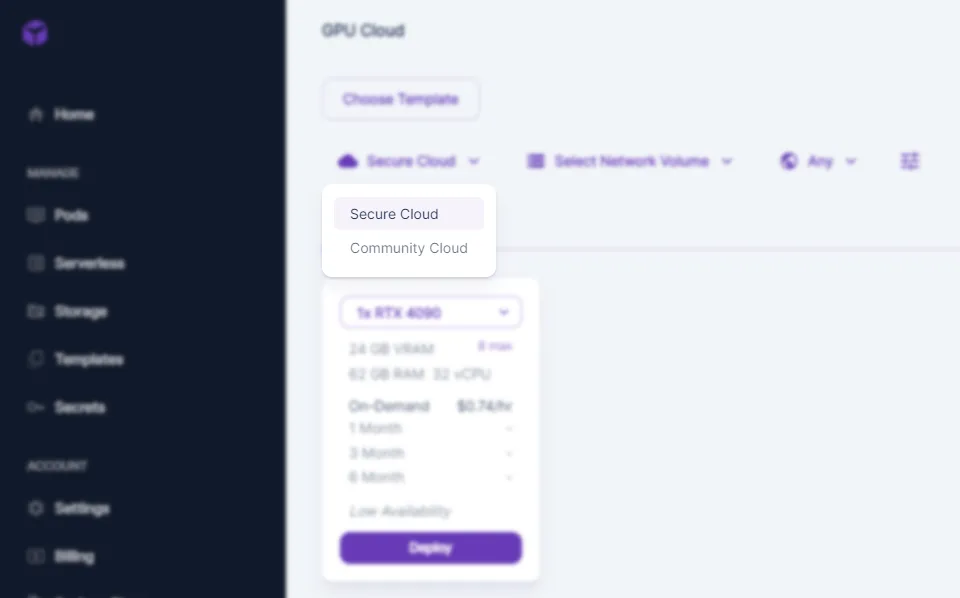
Official Runpod and community pod templates are now discoverable under an explore section.
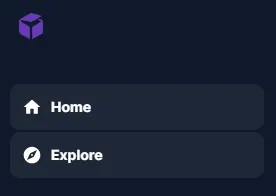
GPU Cloud and Serverless Templates are now on the Templates page, with a dropdown to toggle between the two categories. In addition, the Custom Templates language on the left has been changed to simply Templates.
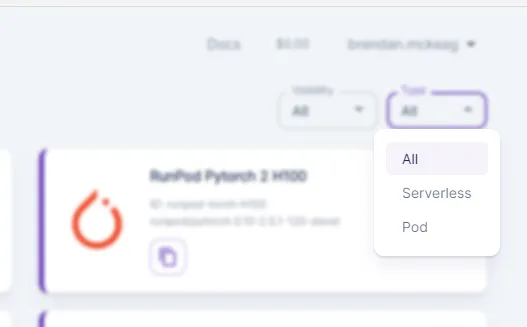
Previously, action buttons (such as "New Template") have not always been in a consistent area in the UI. Now, action buttons have been standardized to show on the top left section of the relevant page. They have also been standardized to have a consistent appearance.
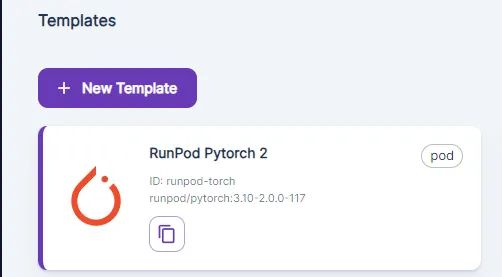
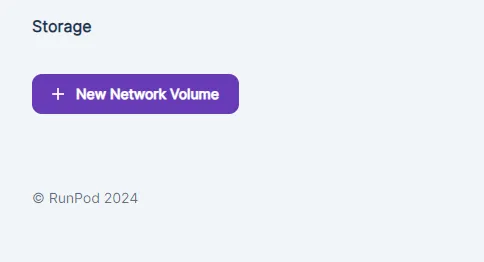
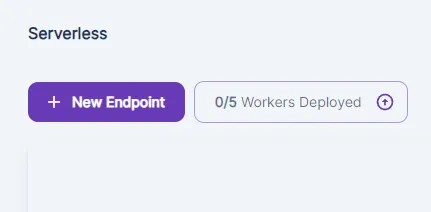
Feel free to contact us via email, Discord, or live support chat - we are here to help!
The most cost-effective platform for building, training, and scaling machine learning models—ready when you are.
