We've cooked up a bunch of improvements designed to reduce friction and make the.




Lorem ipsum dolor sit amet, consectetur adipiscing elit, sed do eiusmod tempor incididunt ut labore et dolore magna aliqua. Ut enim ad minim veniam, quis nostrud exercitation ullamco laboris nisi ut aliquip ex ea commodo consequat. Duis aute irure dolor in reprehenderit in voluptate velit esse cillum dolore eu fugiat nulla pariatur.
Block quote
Ordered list
Unordered list
Bold text
Emphasis
Superscript
Subscript
We've been hearing that a lot of people have been having trouble getting stable diffusion to work on cloud compute platforms. We now have a simple template that will let you get started with minimal fuss!
If you need to know the basics of how to start a pod, you can check out this guide for starting a Disco Diffusion pod. All you need to change is to run the Stable Diffusion template rather than the Disco Diffusion one. The official Runpod updated template is the one that has the Runpod logo on it!
Official Stable Diffusion Template Link
This template was created for us by the awesome TheLastBen. In order to get started with it, you must connect to Jupyter Lab and then choose the corresponding notebook for what you want to do.
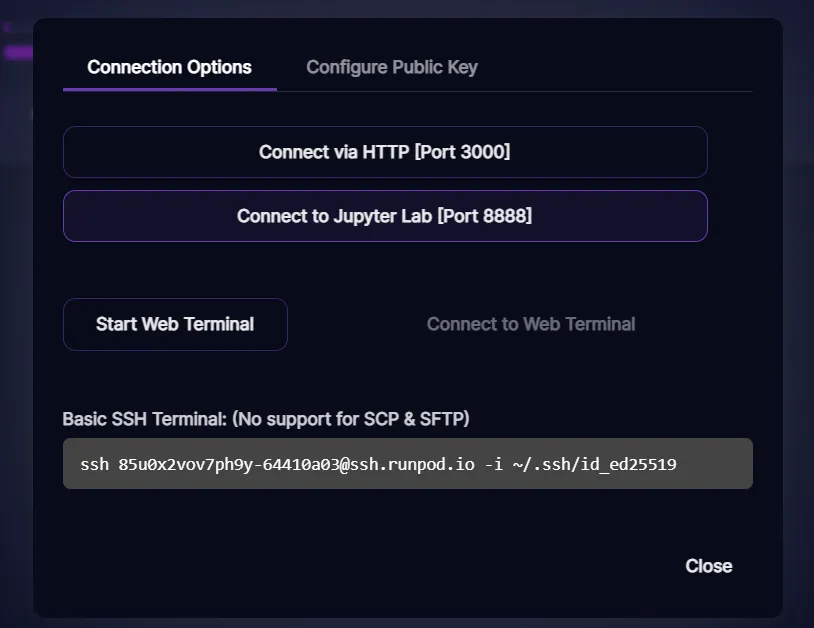
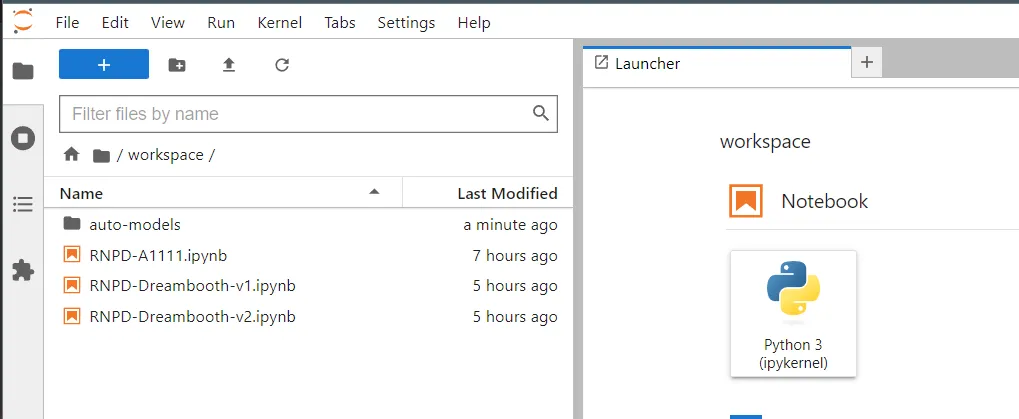
Choose RNPD-A1111 if you just want to run the A1111 UI. Choose one of the DreamBooth notebooks if you'd like to train your own model!
Ben has added tons of goodies for us such as an easy ControlNet installer, offset_noise for DreamBooth, tight integrations with HuggingFace, and much more!
Give it a shot today and let us know what you think.
Check out some of the wonderful guides our users have created for us:
Note: These videos may show a different template in use!



This post shows how to deploy a full Stable Diffusion UI using a community-created template on Runpod. With just a few clicks, you can generate high-quality images through a browser interface—no setup or coding required.

We've been hearing that a lot of people have been having trouble getting stable diffusion to work on cloud compute platforms. We now have a simple template that will let you get started with minimal fuss!
If you need to know the basics of how to start a pod, you can check out this guide for starting a Disco Diffusion pod. All you need to change is to run the Stable Diffusion template rather than the Disco Diffusion one. The official Runpod updated template is the one that has the Runpod logo on it!
Official Stable Diffusion Template Link
This template was created for us by the awesome TheLastBen. In order to get started with it, you must connect to Jupyter Lab and then choose the corresponding notebook for what you want to do.
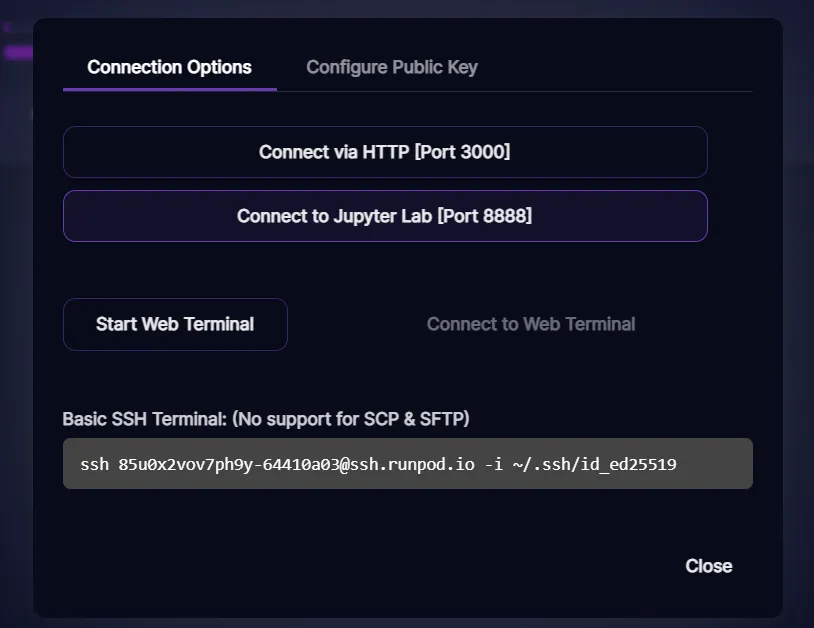
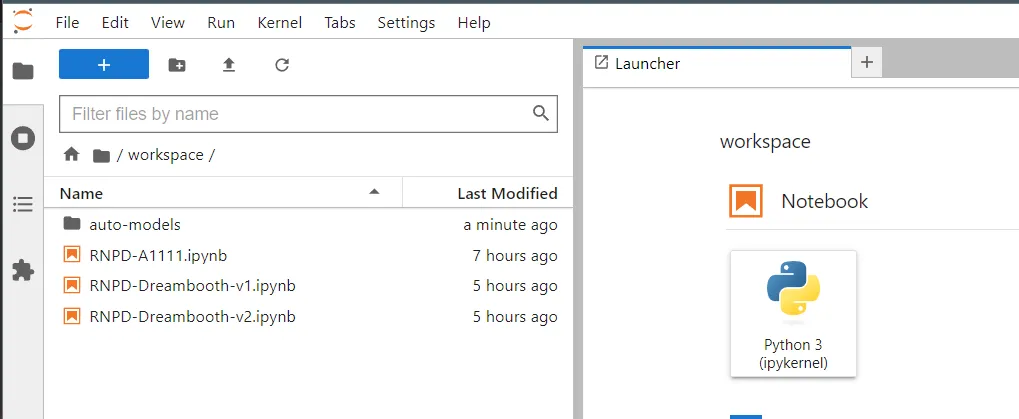
Choose RNPD-A1111 if you just want to run the A1111 UI. Choose one of the DreamBooth notebooks if you'd like to train your own model!
Ben has added tons of goodies for us such as an easy ControlNet installer, offset_noise for DreamBooth, tight integrations with HuggingFace, and much more!
Give it a shot today and let us know what you think.
Check out some of the wonderful guides our users have created for us:
Note: These videos may show a different template in use!
The most cost-effective platform for building, training, and scaling machine learning models—ready when you are.
