We've cooked up a bunch of improvements designed to reduce friction and make the.




Lorem ipsum dolor sit amet, consectetur adipiscing elit, sed do eiusmod tempor incididunt ut labore et dolore magna aliqua. Ut enim ad minim veniam, quis nostrud exercitation ullamco laboris nisi ut aliquip ex ea commodo consequat. Duis aute irure dolor in reprehenderit in voluptate velit esse cillum dolore eu fugiat nulla pariatur.
Block quote
Ordered list
Unordered list
Bold text
Emphasis
Superscript
Subscript
Runpod is delighted to collaborate with RandomSeed by providing the serverless compute power required to create generative AI art through their API access. The mission of RandomSeed is to help developers build AI image generators by providing a hosted AUTOMATIC1111 API that can create images on-demand through API calls, saving developers the burden of having to host and manage their own infrastructure for Stable Diffusion.
RandomSeed helps leverage the serverless capacity of Runpod by providing a user-friendly method to interact with Stable Diffusion through API calls with none of the technical expertise that would normally be required in building and maintaining such a setup. All you have to do is pass your parameters to RandomSeed in an API request and you'll have your image served wherever it needs to go. The end result is that you only pay for the server time you actually use, which ends up costing you an average of a cent (or even less) per image. This means that your costs scale with your needs, compared to the static, per-hour price of renting a pod.
RandomSeed even has a playground that you can use to test out the service and see if it's a good fit for you:
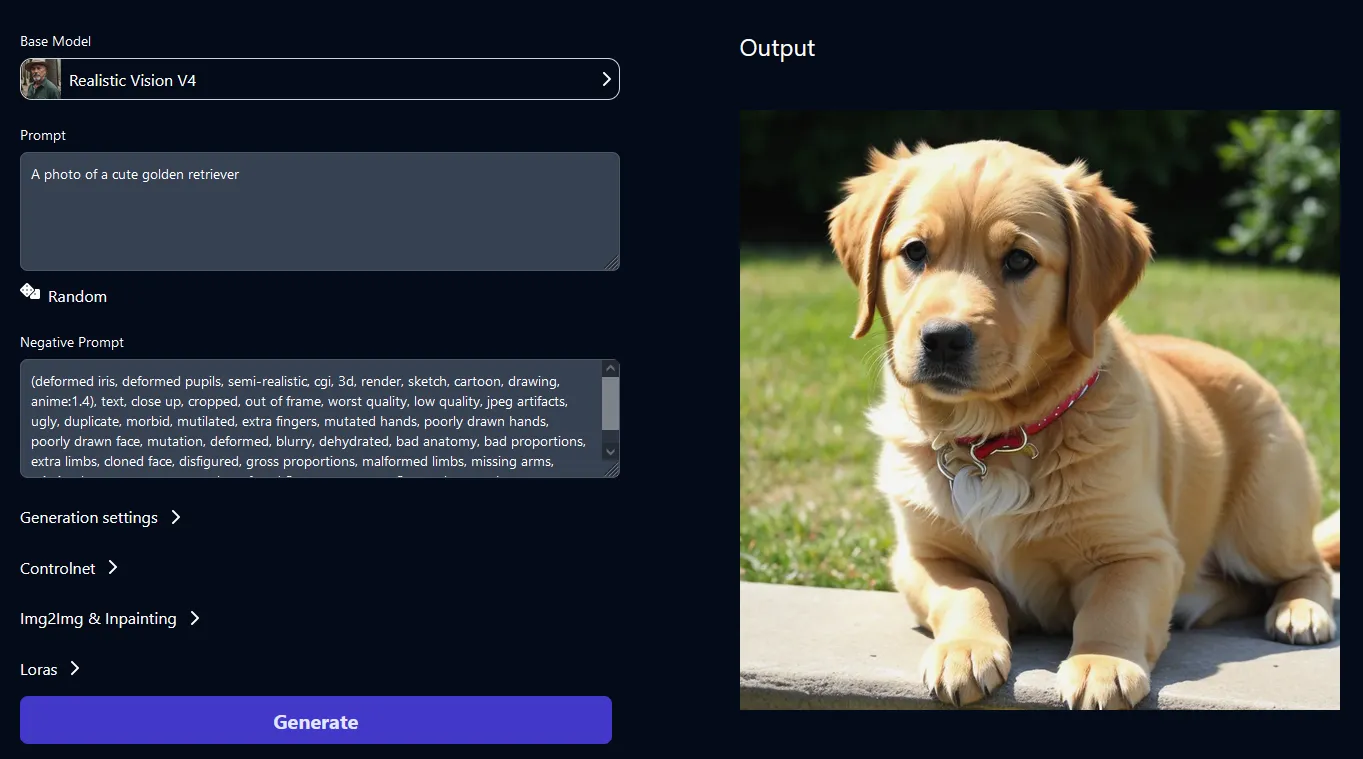
RandomSeed has graciously contributed the following documentation on how to pass requests to the Stable Diffusion API.
AUTOMATIC1111 has emerged as a leading tool for image generation through stable diffusion, boasting a comprehensive API that enables a multitude of functions. However, it’s near impossible to find in-depth documentation explaining what each parameter does. In this article, we attempt to share our findings from using the API while running our own cloud-based AUTOMATIC1111 API at RandomSeed.
txt2img
We’re going to show you how you can use the API to do some basic image generations. Make sure that you have cloned the auto1111 repo from here, and have it running locally on your PC.
txt2img generation:

img2img generation:

Inpainting example:
We’re going to inpaint over the dog’s ears for this example.

QR Monster ControlNet (Illusion Diffusion)
QR Monster Controlnet is taking the internet by storm. If you want to generate images like this, or this, you can make the request like below:

We hope this documentation gives you a good starting point for generating images with AUTO1111 API. As you work with the API, don't be afraid to tweak the settings and observe its impact. Refer to the documentation and examples as needed. With some practice, you'll be leveraging AUTOMATIC1111 to create amazing AI artworks.1 Let us know if you make something cool!



Runpod partners with RandomSeed to power easy-to-use API access for Stable Diffusion through AUTOMATIC1111, making generative art more accessible to developers.

Runpod is delighted to collaborate with RandomSeed by providing the serverless compute power required to create generative AI art through their API access. The mission of RandomSeed is to help developers build AI image generators by providing a hosted AUTOMATIC1111 API that can create images on-demand through API calls, saving developers the burden of having to host and manage their own infrastructure for Stable Diffusion.
RandomSeed helps leverage the serverless capacity of Runpod by providing a user-friendly method to interact with Stable Diffusion through API calls with none of the technical expertise that would normally be required in building and maintaining such a setup. All you have to do is pass your parameters to RandomSeed in an API request and you'll have your image served wherever it needs to go. The end result is that you only pay for the server time you actually use, which ends up costing you an average of a cent (or even less) per image. This means that your costs scale with your needs, compared to the static, per-hour price of renting a pod.
RandomSeed even has a playground that you can use to test out the service and see if it's a good fit for you:
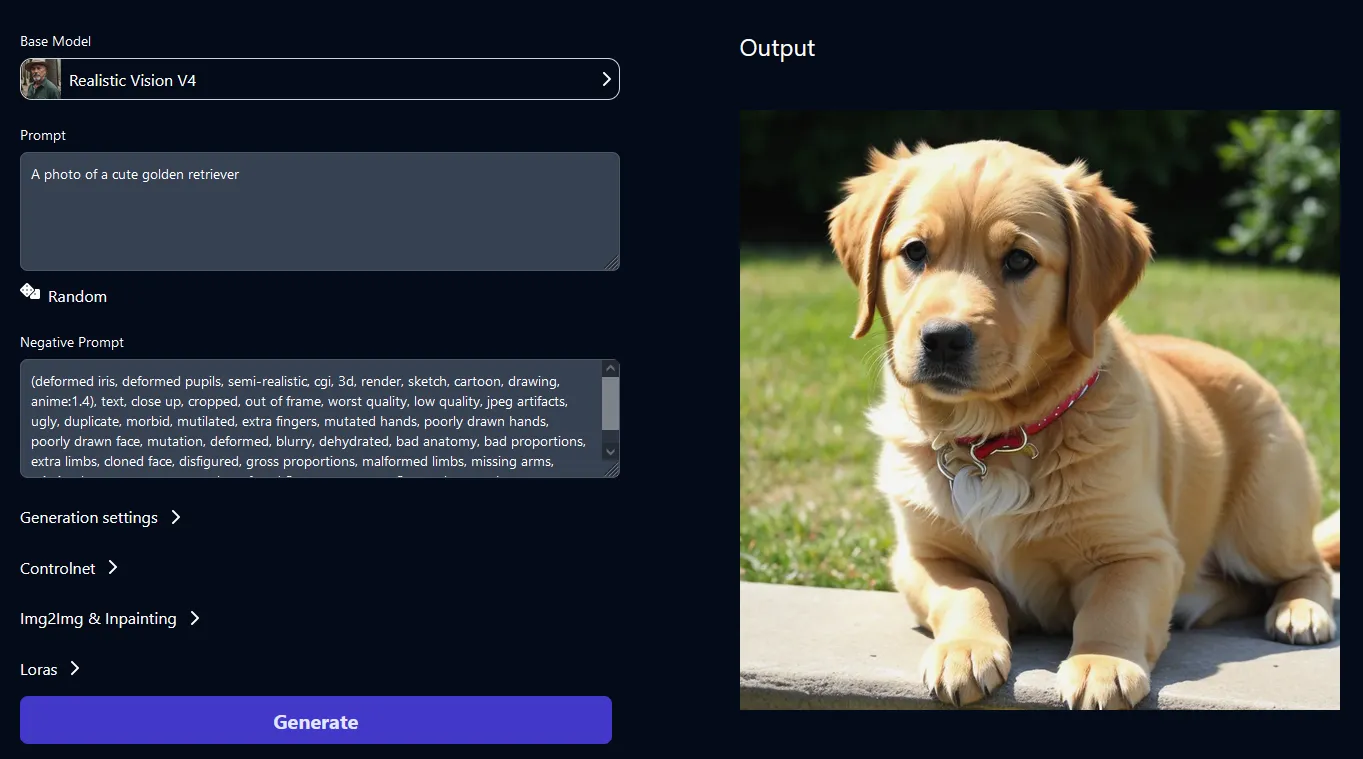
RandomSeed has graciously contributed the following documentation on how to pass requests to the Stable Diffusion API.
AUTOMATIC1111 has emerged as a leading tool for image generation through stable diffusion, boasting a comprehensive API that enables a multitude of functions. However, it’s near impossible to find in-depth documentation explaining what each parameter does. In this article, we attempt to share our findings from using the API while running our own cloud-based AUTOMATIC1111 API at RandomSeed.
txt2img
We’re going to show you how you can use the API to do some basic image generations. Make sure that you have cloned the auto1111 repo from here, and have it running locally on your PC.
txt2img generation:

img2img generation:

Inpainting example:
We’re going to inpaint over the dog’s ears for this example.

QR Monster ControlNet (Illusion Diffusion)
QR Monster Controlnet is taking the internet by storm. If you want to generate images like this, or this, you can make the request like below:

We hope this documentation gives you a good starting point for generating images with AUTO1111 API. As you work with the API, don't be afraid to tweak the settings and observe its impact. Refer to the documentation and examples as needed. With some practice, you'll be leveraging AUTOMATIC1111 to create amazing AI artworks.1 Let us know if you make something cool!
The most cost-effective platform for building, training, and scaling machine learning models—ready when you are.
